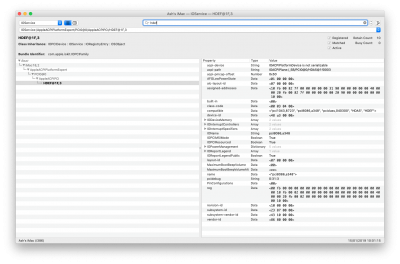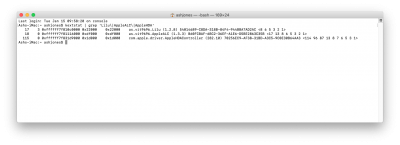jaymonkey
Moderator
- Joined
- Aug 27, 2011
- Messages
- 4,080
- Motherboard
- GB Z490 Vision D
- CPU
- i9-10850K OC @ 5.2 GHz
- Graphics
- RX6800-XT+UHD630
- Mac
- Mobile Phone
Trying to go for "headless platformID" solution on ivybridge ..
with HD-4000 IGPU PlatformID's = 0x01620006 or 0x01620007 FBPatcher says : Model(s) Unknown (My SMBIOS is imac13,2 in clover) it gives the following values:
@zedoc,
0x01620006 and 0x01620007 are the correct headless PlatformID's for Ivy Bridge CPU's:-
Code:
ID: 01620006, STOLEN: 0 bytes, FBMEM: 0 bytes, VRAM: 256 MB
TOTAL STOLEN: 0 bytes, TOTAL CURSOR: 0 bytes, MAX STOLEN: 0 bytes, MAX OVERALL: 0 bytes
GPU Name: Intel HD Graphics 4000
Model Name(s): Unknown
Freq: 1808 Hz, FreqMax: 1808 Hz
Mobile: 0, PipeCount: 0, PortCount: 0, FBMemoryCount: 0
ID: 01620007, STOLEN: 0 bytes, FBMEM: 0 bytes, VRAM: 256 MB
TOTAL STOLEN: 0 bytes, TOTAL CURSOR: 0 bytes, MAX STOLEN: 0 bytes, MAX OVERALL: 0 bytes
GPU Name: Intel HD Graphics 4000
Model Name(s): Unknown
Freq: 1808 Hz, FreqMax: 1808 Hz
Mobile: 0, PipeCount: 0, PortCount: 0, FBMemoryCount: 0Above PlatformID data dumps show there are no physical ports (connectors) associated with them (PortCount = 0) hence the reason the connector info in FB-Patcher is all zero's which is normal and expected when using Headless PlatformID. You can also see that neither 0x01620006 or 0x01620007 has a Mac Model Name associated which is why FB-Patcher reports "Model(s) Unknown" as it shares the same database.
As the guide states iMac13,X is the correct SMBIOS type to use for Ivy Bridge CPU's, you can use MacTracker to find the best match ... Primary match should be based on CPU type.
I Can see nothing wrong so all should work fine ...
Cheers
Jay
Last edited: