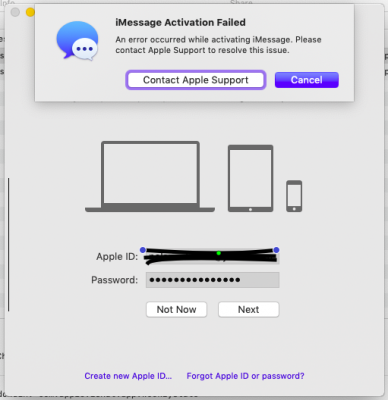I don't know what's going on at apple but something is. I've had a working serial and setup for many years. i've had no changes on my end and imessagedebug still shows all valies good to go, but out of blue yesterday they blacklisted serial.
I confirmed it was serial they blacklisted because I generated a new valid format one that's not used by apple and restored imessage. but then 24 hours later, they blacklisted the new serial. I've verified everything is perfect to the T. Hardware NVram good, imessagedebug sound and identical between reboots, updates, etc. eithernet good, date and time good, app store and itunes good. imessage and facetime fail to authenticate on hack (work fine from ipad, iphone so not imessage account either)
The original serial I was using had been hard whitelisted by apple years ago, well until yesterday when they suddenly blacklisted it out of blue. a serial that was never used by anyone else. the new one I generated i hadn't had to call to whitelist it yet so that's my next step I suppose but it doesn't explain why the one that had already been whitelisted was suddenly blacklisted yesterday
EDIT, it occured to me someone might have matched my uuid or generated the serial I had used the last few years. the UUid was unique to my board, but that doesn't mean someone didn't generate it. serial, was a generated one from a 2008 mac pro, maybe people stll generate those? In any case, I decided to go all out with clean everything, new rom (changed from mac address 1 to mac address 2), new UUid, new serial. imessage is again working, and i cleaned the old macs off icloud account to keep number small. will see if apple blacklists, if they do I'll call support and explain that my motherboard fried and needed replacing.
 Now, any suggestions for AirPlay?
Now, any suggestions for AirPlay?