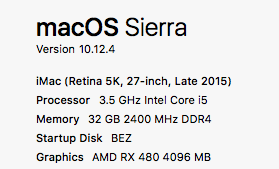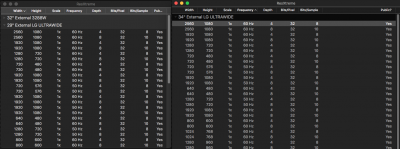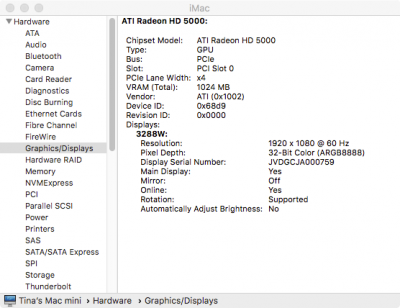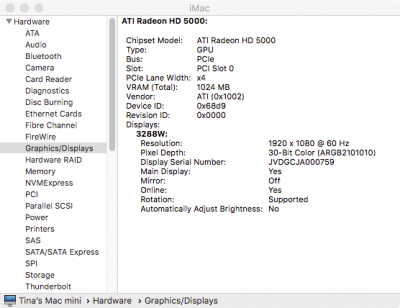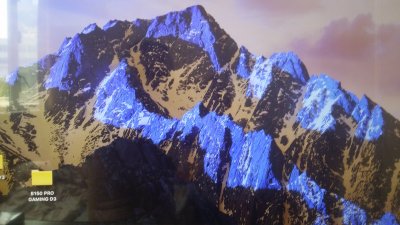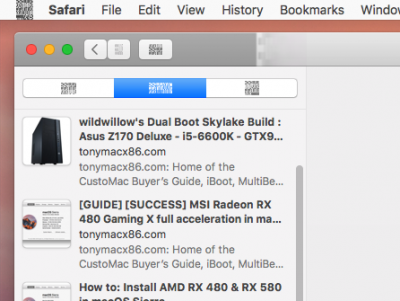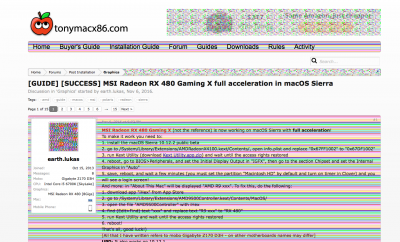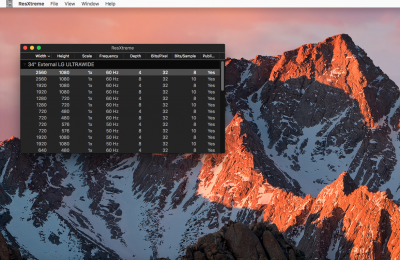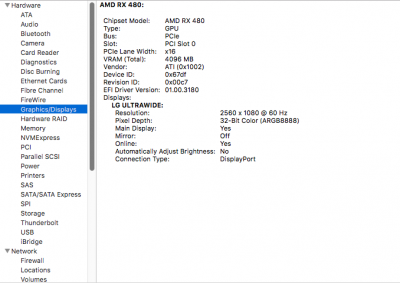- Joined
- Oct 16, 2014
- Messages
- 11
- Motherboard
- Asus Z170 Deluxe / SIERRA
- CPU
- Intel i5
- Graphics
- Nvidia GTX 1060
Hey everyone. I just completed my new hackintosh build. This is my second build using this website. This machine is as follows.
- OS Sierra 10.12.4
- i5 core 6600k
- Asus Z170 Deluxe (my last build was a asus x99 deluxe, i was already familiar with the bios)
- AMD Radeon rx480 4gb Graphics card (Many resources saying this is one of the best cards for Final Cut Pro X)
- Rip jaw 2x16gb ram
- LG ultra wide 29inch monitor.
- Audio Working
- Graphics card being reconized
- Ethernet working
BEST ARTICLE FOR MY BUILD:
https://www.tonymacx86.com/threads/...0-deluxe-i5-6600k-gtx970-ssc-32gb-ram.188027/
THIS GOT MY RX 480 CARD WORKING FOR THE MOST PART:
https://www.theitsage.com/install-radeon-rx-480-gpu-macos-sierra/
https://www.tonymacx86.com/threads/...g-x-full-acceleration-in-macos-sierra.206761/
This build was intended for video editing on mac os using final cut pro x primarily and video games like GTA and COD via windows 10 on a second boot drive.
UPDATE:
So far i got the card working "I think" and the system recognizes everything. I am stuck on getting this flicker.
PROBLEMS:
There is a lot of flickering going on. I still have not finished installing my video editing software yet. System Boots just fine, but there are definitely graphics issues. Normal usage seems to be fine so far, but there's random flickering around resizing windows, opening new tabs, pictures and Video playback from google chrome is horrible. This is going to be a major issue being i built this for video editing.
Can anyone help me? Has anyone fixed this issue yet? Any solutions? Should i just get a different graphics card?
- OS Sierra 10.12.4
- i5 core 6600k
- Asus Z170 Deluxe (my last build was a asus x99 deluxe, i was already familiar with the bios)
- AMD Radeon rx480 4gb Graphics card (Many resources saying this is one of the best cards for Final Cut Pro X)
- Rip jaw 2x16gb ram
- LG ultra wide 29inch monitor.
- Audio Working
- Graphics card being reconized
- Ethernet working
BEST ARTICLE FOR MY BUILD:
https://www.tonymacx86.com/threads/...0-deluxe-i5-6600k-gtx970-ssc-32gb-ram.188027/
THIS GOT MY RX 480 CARD WORKING FOR THE MOST PART:
https://www.theitsage.com/install-radeon-rx-480-gpu-macos-sierra/
https://www.tonymacx86.com/threads/...g-x-full-acceleration-in-macos-sierra.206761/
This build was intended for video editing on mac os using final cut pro x primarily and video games like GTA and COD via windows 10 on a second boot drive.
UPDATE:
So far i got the card working "I think" and the system recognizes everything. I am stuck on getting this flicker.
PROBLEMS:
There is a lot of flickering going on. I still have not finished installing my video editing software yet. System Boots just fine, but there are definitely graphics issues. Normal usage seems to be fine so far, but there's random flickering around resizing windows, opening new tabs, pictures and Video playback from google chrome is horrible. This is going to be a major issue being i built this for video editing.
Can anyone help me? Has anyone fixed this issue yet? Any solutions? Should i just get a different graphics card?