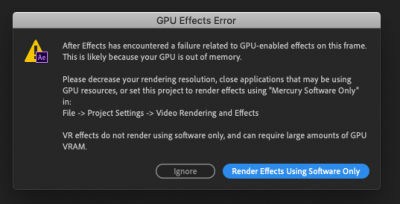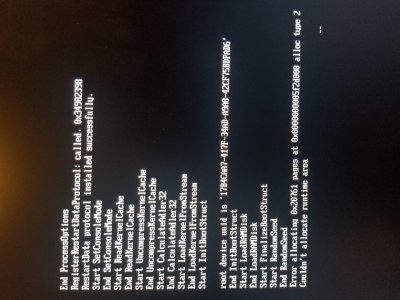- Joined
- Nov 14, 2013
- Messages
- 47
- Motherboard
- Gigabyte GA-Z97X-UD7 TH
- CPU
- i7-4790K
- Graphics
- RX 580
- Mac
Hi all!
I recently updated my Adobe CC to all the latest versions, and decided to take After Effects for a spin. Opening up a project I've been working on, I keep getting an error stating "a failure related to GPU-enabled effects.....likely because your GPU is out of memory". (see attached). However, my iStats has never reported any usage on my GPU over 34%, and was sitting at 17% when the error hit.
Clicking "Ignore" on the error brings up a black window, and the error repeats when I click in the timeline. I'm working on narrowing down the effects in question, but has anyone encountered something similar?
I've always felt like I wasn't getting the full potential out of my 580, having had a much better experience on my previous Nvidia card (caved and switched to get a smoother experience in Mojave).
Any insight would be much appreciated!
I recently updated my Adobe CC to all the latest versions, and decided to take After Effects for a spin. Opening up a project I've been working on, I keep getting an error stating "a failure related to GPU-enabled effects.....likely because your GPU is out of memory". (see attached). However, my iStats has never reported any usage on my GPU over 34%, and was sitting at 17% when the error hit.
Clicking "Ignore" on the error brings up a black window, and the error repeats when I click in the timeline. I'm working on narrowing down the effects in question, but has anyone encountered something similar?
I've always felt like I wasn't getting the full potential out of my 580, having had a much better experience on my previous Nvidia card (caved and switched to get a smoother experience in Mojave).
Any insight would be much appreciated!