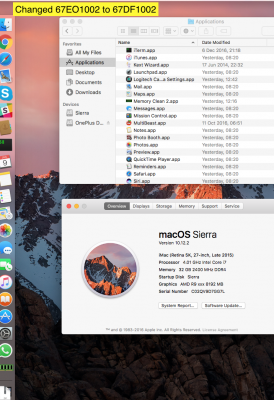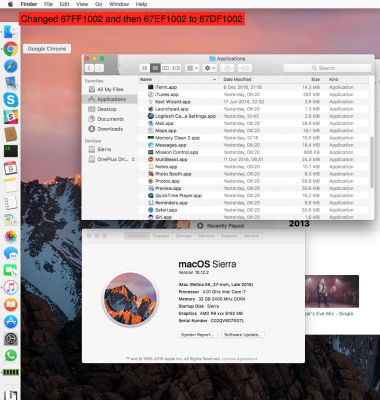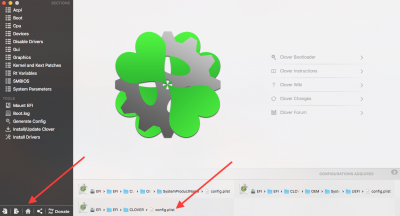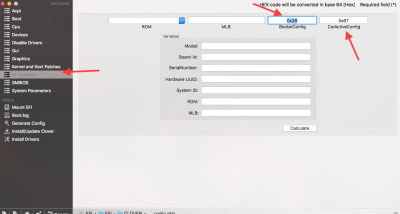- Joined
- Jan 6, 2017
- Messages
- 15
- Motherboard
- GIGABYTE GA-Z170X-UD3
- CPU
- Intel Core i7 6700k
- Graphics
- ASUS AMD RADEON RX 480 STRIX
- Mac
- Mobile Phone
The 67EO definition is buggy have you tried the FF or EF definition in 4100kext? The latest clover boot loaders if you inject ATI will give you the proper definition.
I use MultiBeast (I assume clover is inside right? Not something I need to install externally?).
When you say "tried the FF or EF definition", do you mean put the 67EO into it's original state and change the FF to DF? Then if that does not work do the same to EF?