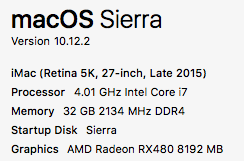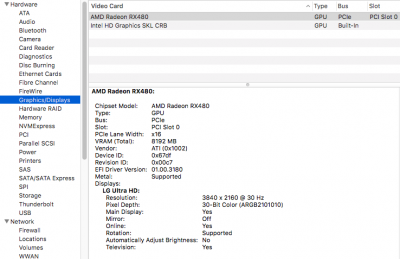Gigamaxx
Moderator
- Joined
- May 15, 2016
- Messages
- 6,532
- Motherboard
- GIGABYTE X470 Arous Gaming 7 WiFi
- CPU
- Ryzen R9 3900X
- Graphics
- RX 480
- Mac
Hi again,
I've tried what you suggested and didn't succeed. So I re-install Unibeast from scratch to have a fresh start.
After finished with Sierra installation I ran Multibeast (UEFI) to install drivers for audio and ethernet.
And I went to System/Library/Extensions to locate AMDRadeonX4100.kext and right click to show the package content. I drag Info.plist to desktop and added 0x67DF1002 under IOPCIMatch (without deleting any of the other existing 0x). Saved the changes I made on Info.plist on the desktop, then I drag the Info.plist from the desktop back to System/Library/Extensions and replaced the file.
Then, I ran kext wizard to repair permission on System/Library/Extensions and restart the PC.
I chose the HFS to boot from my Sierra SSD. When it hit the apple logo with the loading bar, it stuck halfway (and I've waited for 30minutes and still nothing happened).
Did I miss any steps here?
Is your monitor connected to RX or just igpu. I've had the screen look like that and then plugged cable into RX and had sierra loaded.
Did you add fakeSMCkext to clover kext folder "other", don't add it to 12.1 folder just the other folder.
Also, if you hit space bar once before boot you can select verbose boot and debug kexts. That may show you what's going on.