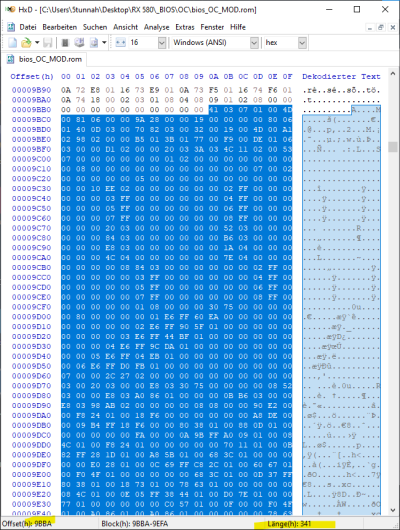What is the difference between using this method by "SSDT + Dummy Kext from AGPM + Rename (when necessary)", rather than using the AGPInjector app?
I ask because both here activate AGPM within the X86PlataformPlugin, but from what I noticed, SSDTS need to update ACPI paths, update slot, everything according to my setup and not just copy/paste the .aml
I've always used AGPMInjector and with the generated kext, it activates AGPM in cases where AGPM is not active and actually improves performance, which makes it simpler to use it than the set of SSDTs, Dummy Kext, Rename, etc.
Ah, this method of SSDTs, dummy kext... are they valid for Big Sur and Monterey? Or just Catalina and earlier?