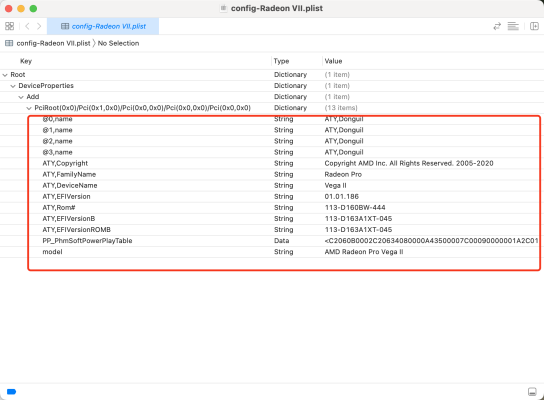- Joined
- Dec 28, 2020
- Messages
- 14
- Motherboard
- ASRock Z490 Phantom Gaming-ITX/ac
- CPU
- i9-10850K
- Graphics
- RX 6800 XT
- Mac
- Mobile Phone
Hi, by looking at this io table, SSDT doesn't seem to load properly. I made a new one. replace itThanks for your help.
I put the new SSDT, I see a very little change in Geekbench5 metal compute (~59.000 -> ~62.000), maybe not significative.
No change in Davinci Resolve.
Maybe there's nothing to improve.
Here's my IO reg, you think it's fine ? Also, it says AMD Radeon Pro Vega II in the SSDT, I know this GPU is close to Radeon VII, but I wonder if it could make any difference..