- Joined
- Apr 11, 2014
- Messages
- 202
- Motherboard
- Asus ProArt Z790-CREATOR WIFI
- CPU
- i9-13900KF
- Graphics
- RX 6900 XT
- Mac
Hello, any posibility this ssdts for the Radeon VII...
I'll second the question
Hello, any posibility this ssdts for the Radeon VII...
Hello, in addition to what you indicate, I deactivated the native graphics and recently loaded the screen (I no longer had a black screen), but it is too slow and it seems that it has no graphic acceleration.Introduction
A couple of weeks ago I got my hands on a new Navi GPU, The Sapphire RX 5500 XT 4 GB, everything was working but the performance was not there, everyone said it is on pair with the good old RX 580.
So I got my hands on the new macbook pro 16.1,mac pro 7.1, and looking into the ssdt, dsdt and ioreg I saw what was missing from my hackintosh machine.
With a few tweaks and frambuffer injection, the performance went up especially with metal apps, low power consumption too.
The RX 5700 XT SSDT.aml works with RX 5600/5700/5700XT.
The RX 5500 XT SSDT.aml works with RX 5500/5500XT.
This method tries to mimic a real working mac.
How to install
Right now I am using Open Core Bootloader, but it works with clover too.
There are 2 methods for this to work, same methods are used by Apple : SSDT.aml for headless installation or Property Injection method for advanced users ( just copy the things from the SSDT.aml and add into the Property Injection section).
For VEGA 56/64 and RX 580 do not use rename PEGP to EGP0.
Clover method
- First thing to do is to download the SSDT.aml file corresponding to your GPU and drag&drop into /Volumes/EFI/EFI/CLOVER/ACPI/patched
- Second thing to do is to download WhateverGreen and place it into /Volumes/EFI/EFI/CLOVER/kexts/Other -- this will fix the video ports
- Download the dummy kext dAGPM (made by @toleda) that will help with power management for the GPU and place it into /Volumes/EFI/EFI/CLOVER/kexts/Other
- Edit the Clover Config file from /Volumes/EFI/EFI/CLOVER and add this DSDT renaming : rename PEGP to EGP0 find : 50454750 replace : 45475030 also add boot args : agdpmod=pikera (fix black screen on some gpus, mine works without).View attachment 464763
Open Core method
- Download the SSDT.aml file corresponding to your GPU and drag&drop into /Volumes/EFI /EFI/OC/ACPI
- Second thing to do is to download WhateverGreen and place it into /Volumes/EFI /EFI/OC/Kexts
- Download the dummy kext dAGPM (made by @toleda) that will help with power management for the GPU and place it into /Volumes/EFI /EFI/OC/Kexts
- Edit the OC config file from /Volumes/EFI /EFI/OC and add this patch renaming TableSignature SSDT find: 50454750 replace : 45475030 comment: replace : 45475030 ---- also add boot args : agdpmod=pikera (fix black screen on some gpus, mine works without)
View attachment 464767 View attachment 464768
5. Add the SSDT.aml file and whatevegreen kext and dAGPM kext into the config file and enable it .
View attachment 464769 View attachment 464770 View attachment 464772View attachment 464773
Conclusion
As you can see in the pictures the performance improve very much, in open gl test there is no improvement, only in open cl and metal, sometimes after opening many apps the score went very high. The open cl score did match the one from Windows 10.
The best performance was achieved using SMBios iMac Pro 1.1, DRM works on all video output ports.
View attachment 464780View attachment 464781 View attachment 464787
I removed the nvidia card and I had the acceleration. It is no longer slow.Hello, in addition to what you indicate, I deactivated the native graphics and recently loaded the screen (I no longer had a black screen), but it is too slow and it seems that it has no graphic acceleration.
then i change the hdmi cable to the nvidia gt 710 card.
i have 2 cards: nvidia gt 710 and powercolor amd radeon rx 5500xt
I would have to be left alone with the RX 5500XT, because perhaps this removing bandwidth?
@mattystonnie
Thanks so much for your work on this. I've tried to follow the instructions you've set out in the first post. I'm not entirely convinced I've done it right.
I'm using a 5700 XT
If you or anyone else could help give it a once over to see if I've made a mistake or if I've got any conflicts going on that would be a big help.
Ive attached io and EFI.
Many thanks in advance.
View attachment 475822
View attachment 475823
Introduction
A couple of weeks ago I got my hands on a new Navi GPU, The Sapphire RX 5500 XT 4 GB, everything was working but the performance was not there, everyone said it is on pair with the good old RX 580.
So I got my hands on the new macbook pro 16.1,mac pro 7.1, and looking into the ssdt, dsdt and ioreg I saw what was missing from my hackintosh machine.
With a few tweaks and frambuffer injection, the performance went up especially with metal apps, low power consumption too.
The RX 5700 XT SSDT.aml works with RX 5600/5700/5700XT.
The RX 5500 XT SSDT.aml works with RX 5500/5500XT.
This method tries to mimic a real working mac.
How to install
Right now I am using Open Core Bootloader, but it works with clover too.
There are 2 methods for this to work, same methods are used by Apple : SSDT.aml for headless installation or Property Injection method for advanced users ( just copy the things from the SSDT.aml and add into the Property Injection section).
For VEGA 56/64 and RX 580 do not use rename PEGP to EGP0.
Clover method
- First thing to do is to download the SSDT.aml file corresponding to your GPU and drag&drop into /Volumes/EFI/EFI/CLOVER/ACPI/patched
- Second thing to do is to download WhateverGreen and place it into /Volumes/EFI/EFI/CLOVER/kexts/Other -- this will fix the video ports
- Download the dummy kext dAGPM (made by @toleda) that will help with power management for the GPU and place it into /Volumes/EFI/EFI/CLOVER/kexts/Other
- Edit the Clover Config file from /Volumes/EFI/EFI/CLOVER and add this DSDT renaming : rename PEGP to EGP0 find : 50454750 replace : 45475030 also add boot args : agdpmod=pikera (fix black screen on some gpus, mine works without).View attachment 464763
Open Core method
- Download the SSDT.aml file corresponding to your GPU and drag&drop into /Volumes/EFI /EFI/OC/ACPI
- Second thing to do is to download WhateverGreen and place it into /Volumes/EFI /EFI/OC/Kexts
- Download the dummy kext dAGPM (made by @toleda) that will help with power management for the GPU and place it into /Volumes/EFI /EFI/OC/Kexts
- Edit the OC config file from /Volumes/EFI /EFI/OC and add this patch renaming TableSignature SSDT find: 50454750 replace : 45475030 comment: replace : 45475030 ---- also add boot args : agdpmod=pikera (fix black screen on some gpus, mine works without)
View attachment 464767 View attachment 464768
5. Add the SSDT.aml file and whatevegreen kext and dAGPM kext into the config file and enable it .
View attachment 464769 View attachment 464770 View attachment 464772View attachment 464773
Conclusion
As you can see in the pictures the performance improve very much, in open gl test there is no improvement, only in open cl and metal, sometimes after opening many apps the score went very high. The open cl score did match the one from Windows 10.
The best performance was achieved using SMBios iMac Pro 1.1, DRM works on all video output ports.
View attachment 464780View attachment 464781 View attachment 464787
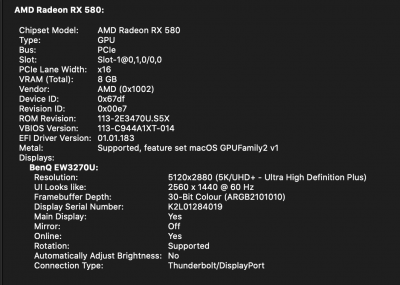
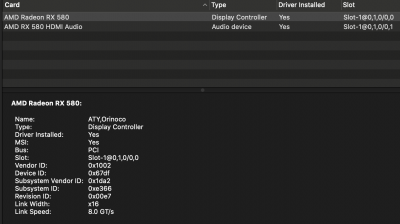

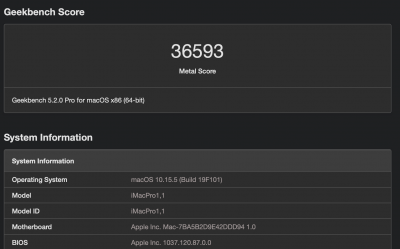
Hello, im asking for help.
MB: asrock x99 extreme 4
GC: aorus rx 580 8gb
I tried different combinations ssdt's and kext, that's what im see:
with 2 monitors (1-DP 2-HDMI) always ~51000 metal scores in GB5 but memory clock in idle 2Ghz and TDP ~66W
with 1 monitor ~31000 metal scores in GB5, idle memory clock down to 300Mhz and TDP ~14W
In dsdt I have no sections like PEG0/PEGP
View attachment 476097
Hi @mattystonnie Thanks a lot for your hard work, really impressive!
I followed the instructions above and successfully injected the properties via SSDT. However, the benchmarks from GB5 and Luxmark are really low (GB5 35000 for both OpenCL and Metal, Luxmark around 12000) even after sleep/wake.
View attachment 477933
View attachment 477934
View attachment 477935
View attachment 477936
Just wondering if you could find any solutions to this? IOreg and EFI are attached. Thanks in advance and looking forward to your magic!
Thanks, I tried sleep/wake cycles but it was not helping at all. Only with the second monitor plugged in it can boost the performance to GB5 46000(OpenGL) and 52000(Metal).All good man, my RX 480 has the same score but after a sleep/wake cycle it goes up, try again.
