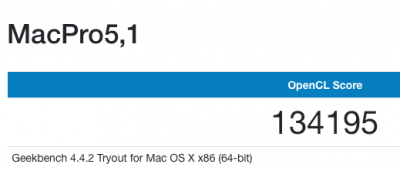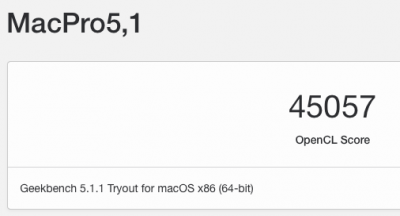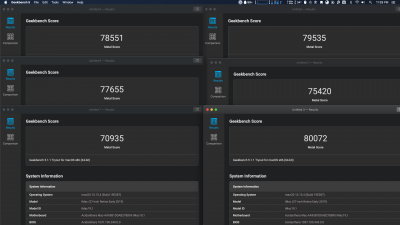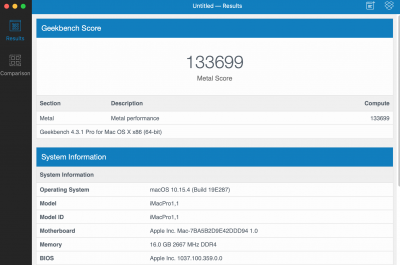You are using an out of date browser. It may not display this or other websites correctly.
You should upgrade or use an alternative browser.
You should upgrade or use an alternative browser.
AMD Radeon Performance Enhanced SSDT
- Thread starter mattystonnie
- Start date
- Status
- Not open for further replies.
- Joined
- Sep 22, 2011
- Messages
- 1,520
- Motherboard
- HP EliteDesk 800 G5 Mini
- CPU
- i9-9900
- Graphics
- UHD 630
- Mac
- Mobile Phone
I just stumbled upon this thread and read it in its entirety to see if it will improve performance with my RX580 / HackPro5,1. I already tried R***B*** without any improvement. Is "The SSDT" for the RX580 expected to yield performance improvements if R****B**** did not?
My system is as follows:
My system is as follows:
- Socket 1156 / H55 / Xeon X3460 / 16GB DDR3-1600
- SMBIOS MacModel: MacPro5,1
- Sapphire Pulse RX580 4GB
- Clover (Legacy) r5115 (boot-arg: -no_compat_check)
- Catalina 10.15.4
- Lilu 1.4.3, WEG 1.3.8
Attachments
Last edited:
- Joined
- May 22, 2019
- Messages
- 11
- Motherboard
- ASUS Prime Z390-A
- CPU
- i9-9900K
- Graphics
- VEGA 56
And I have another issue: After I applied your SSDT, my Vega 56 scored 79535 on Metal after reboot. However, after a few minutes running the system, I noticed that the score fluctuated greatly. Please check the scores by sequence:
Attachments
- Joined
- Jan 17, 2018
- Messages
- 131
- Motherboard
- Gigabyte EP45-UD3P
- CPU
- Q9550
- Graphics
- GTX 770
- Mac
- Mobile Phone
On 10.15.4, I get almost the exact same result as yours only when I am using iMacPro 1,1 or MacPro 7,1. Under the other SMBIOS', the results were similar to my 10.14.6 GeekBench5 result.10.15.4: 26539 (OpenCL), 26738 (Metal) => almost 40% LESS on Catalina !!!
Something is wrong with 10.15.4 on my system
Same system, different results on different OS's.
Last edited:
- Joined
- Nov 23, 2010
- Messages
- 546
- Motherboard
- Asus z690-i gaming wifi
- CPU
- i5-12600K
- Graphics
- RX 6900 XT
- Mac
- Mobile Phone
Introduction
A couple of weeks ago I got my hands on a new Navi GPU, The Sapphire RX 5500 XT 4 GB, everything was working but the performance was not there, everyone said it is on pair with the good old RX 580.
So I got my hands on the new macbook pro 16.1,mac pro 7.1, and looking into the ssdt, dsdt and ioreg I saw what was missing from my hackintosh machine.
With a few tweaks and frambuffer injection, the performance went up especially with metal apps, low power consumption too.
The RX 5700 XT SSDT.aml works with RX 5600/5700/5700XT.
The RX 5500 XT SSDT.aml works with RX 5500/5500XT.
This method tries to mimic a real working mac.
How to install
Right now I am using Open Core Bootloader, but it works with clover too.
There are 2 methods for this to work, same methods are used by Apple : SSDT.aml for headless installation or Property Injection method for advanced users ( just copy the things from the SSDT.aml and add into the Property Injection section).
Clover method
- First thing to do is to download the SSDT.aml file corresponding to your GPU and drag&drop into /Volumes/EFI/EFI/CLOVER/ACPI/patched
- Second thing to do is to download WhateverGreen and place it into /Volumes/EFI/EFI/CLOVER/kexts/Other -- this will fix the video ports
- Download the dummy kext dAGPM (made by @toleda) that will help with power management for the GPU and place it into /Volumes/EFI/EFI/CLOVER/kexts/Other
- Edit the Clover Config file from /Volumes/EFI/EFI/CLOVER and add this DSDT renaming : rename PEGP to EGP0 find : 50454750 replace : 45475030 also add boot args : agdpmod=pikera (fix black screen on some gpus, mine works without).View attachment 464763
Open Core method
- Download the SSDT.aml file corresponding to your GPU and drag&drop into /Volumes/EFI /EFI/OC/ACPI
- Second thing to do is to download WhateverGreen and place it into /Volumes/EFI /EFI/OC/Kexts
- Download the dummy kext dAGPM (made by @toleda) that will help with power management for the GPU and place it into /Volumes/EFI /EFI/OC/Kexts
- Edit the OC config file from /Volumes/EFI /EFI/OC and add this patch renaming TableSignature SSDT find: 50454750 replace : 45475030 comment: replace : 45475030 ---- also add boot args : agdpmod=pikera (fix black screen on some gpus, mine works without)
View attachment 464767 View attachment 464768
5. Add the SSDT.aml file and whatevegreen kext and dAGPM kext into the config file and enable it .
View attachment 464769 View attachment 464770 View attachment 464772View attachment 464773
Conclusion
As you can see in the pictures the performance improve very much, in open gl test there is no improvement, only in open cl and metal, sometimes after opening many apps the score went very high. The open cl score did match the one from Windows 10.
The best performance was achieved using SMBios iMac Pro 1.1, DRM works on all video output ports.
View attachment 464780View attachment 464781 View attachment 464787
Coming soon
RX Vega 64
RX 580
thank you for your hard work.
what about radeon VII? does it need a special ssdt?
- Joined
- Nov 23, 2010
- Messages
- 546
- Motherboard
- Asus z690-i gaming wifi
- CPU
- i5-12600K
- Graphics
- RX 6900 XT
- Mac
- Mobile Phone
just to share my benchmark:
Settings:
Imac19,2
Geekbench 5.1.1
10.15.4
5700xt Without ssdt
Opencl: 36596
Metal:42302
5700xt With ssdt
Opencl: 59334
Metal: 73084
Radeon VII Without ssdt
Opencl:47523
Radeon VII Without ssdt
Metal:59777
Settings:
Imac19,2
Geekbench 5.1.1
10.15.4
5700xt Without ssdt
Opencl: 36596
Metal:42302
5700xt With ssdt
Opencl: 59334
Metal: 73084
Radeon VII Without ssdt
Opencl:47523
Radeon VII Without ssdt
Metal:59777
- Joined
- Oct 23, 2010
- Messages
- 924
- Motherboard
- Gigabyte Z77X-UP5 TH
- CPU
- i7-3770K
- Graphics
- RX 580
- Mac
- Mobile Phone
Thanks for testing other SMBIOS's.On 10.15.4, I get almost the exact same result as yours only when I am using iMacPro 1,1 or MacPro 7,1. Under the other SMBIOS', the results were similar to my 10.14.6 GeekBench5 result.
Time for me to do the same.
UPDATE:
Tries two different SMBIOS's - iMac13,2 and iMac19,1
With Catalina 10.15.4:
iMac13,2, GB5: 43999 (OpenCL), 44537 (Metal)
iMac19,1, GB5: 44308 (OpenCL), 47726 (Metal)
GeekBench 4:
iMac19,1, GB4: 143312 (OpenCL), 136900 (Metal)
BUT unfortunately both these Model-ID's (iMac13,2 & iMac19,1) breaks BOTH HEVC & H.264 Decode & Encode
My brief conclusion is that SMBIOS model-ID's that have IGPU (even though disabled) perform best for "rendering" type workload BUT useless for Decode & Encode. On real-macs, they rely on the Intel IGPU & the T2 chip for Decode & Encode).
Conversely, SMBIOS ID's that are GPU-less seems to have less performance for "rendering" type workload but do enable Decode & Encode using the AMD GPU (the T2 chip on a real Mac).
Last edited:
- Joined
- Aug 5, 2012
- Messages
- 322
- Motherboard
- GIGABYTE H270N-WIFI
- CPU
- i7-7700
- Graphics
- Vega 56
- Mac
- Mobile Phone
And I have another issue: After I applied your SSDT, my Vega 56 scored 79535 on Metal after reboot. However, after a few minutes running the system, I noticed that the score fluctuated greatly. Please check the scores by sequence:
Please, could you share your EFI config and SSDT on how you achieved that? On my Vega 56 (Sapphire) I only get 48-49k in GB5 :/
- Joined
- May 11, 2011
- Messages
- 1,143
- Motherboard
- Asrock B365M Phantom Gaming
- CPU
- i5-9600KF
- Graphics
- RX 580
- Mobile Phone
Early SSDT for the rx 580, works best with Catalina, for Mojave I don't know.
My Sapphire Nitro RX 480 8GB has a clock of 1276 Mhz, so RX 580 should get a higher score.
How to install : use the SSDT into Clover/acpi/patched + WEG.
Also test after a sleep/ wake cycle, for me worked without.
For the second stage boot loading bar use the first display port of your GPU.
More good things are coming, trying to inject properties from the Radeon Pro 580.
My Sapphire Nitro RX 480 8GB has a clock of 1276 Mhz, so RX 580 should get a higher score.
How to install : use the SSDT into Clover/acpi/patched + WEG.
Also test after a sleep/ wake cycle, for me worked without.
For the second stage boot loading bar use the first display port of your GPU.
More good things are coming, trying to inject properties from the Radeon Pro 580.
Attachments
- Status
- Not open for further replies.
Copyright © 2010 - 2024 tonymacx86 LLC