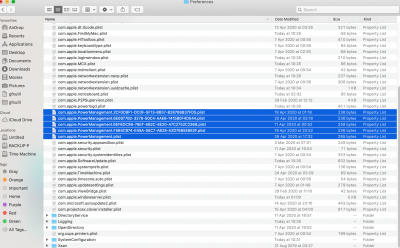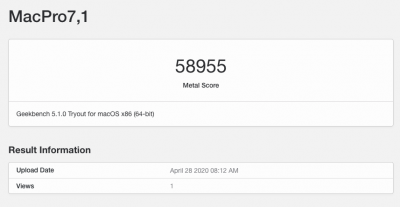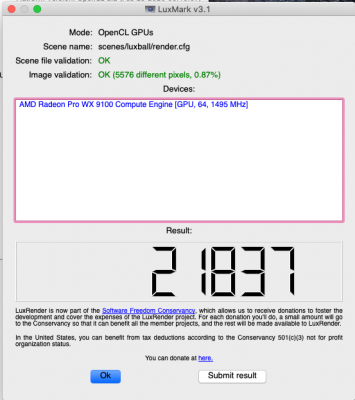- Joined
- May 26, 2013
- Messages
- 168
- Motherboard
- GA-Z390 AORUS PRO WIFI
- CPU
- i9-9900K
- Graphics
- RX 5700 XT
- Mac
- Mobile Phone
Hi @mattystonnie
I decided move to OpenCore 0.5.7 and the numbers got better!
My track:
Other good things:
- Netflix now works with Safari (OOB), no need to play another DRM video (for example, with TV) and then go to Netflix.
- FCPX seems works a little better than usual.
Regards,
Carlos.
I decided move to OpenCore 0.5.7 and the numbers got better!
My track:
| Tool | Before | After | After (OpenCore) |
| LuxMark 3.1 | 12479 | 12583 | 12657 (14471 CPU+GPU) |
| Geekbench 4.4.1 (metal) | 109637 | 113231 | 117119 |
| Geekbench 4.4.1 (openCL) | 123953 | 129062 | 129323 |
Other good things:
- Netflix now works with Safari (OOB), no need to play another DRM video (for example, with TV) and then go to Netflix.
- FCPX seems works a little better than usual.
Regards,
Carlos.
Last edited: