- Joined
- May 19, 2016
- Messages
- 4
- Motherboard
- Asus Z390 Prime-A
- CPU
- Intel Core i9 9900K
- Graphics
- AMD Radeon RX 570
- Mac
- Mobile Phone
Thanks for this, my RX 5700 XT was flashed at 78K on GB5 !
This thread should be sticky. Thanks for your work !
Can someone please tell me how to convert the aml code to inject this in clover ?
/me cannot remember
Bought me the same card and injected the required ssdt but score is about 66k! ..without ssdt about 45k, more worse than my 580
My system only boots correct to the welcome screen when I add the args darkwake=0 slide=0 and agdmod=pikera
otherwise black screen when the welcome screen should appear..
perhahps framebuffer not working? thought the 5700xt is supported natively!

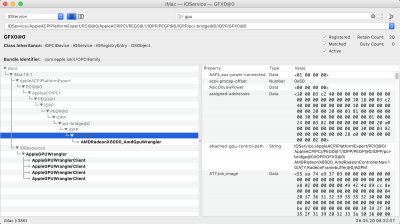
 open cl and metal +- 70k (Sapphire 5700XT nitro+SE)
open cl and metal +- 70k (Sapphire 5700XT nitro+SE)