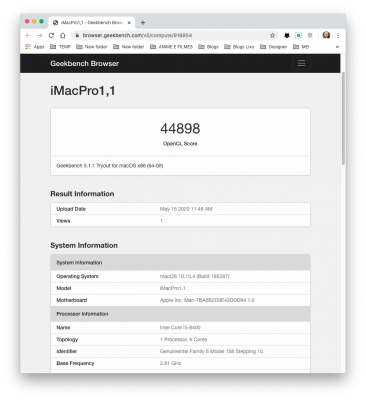Hi,
I need help with Asus Z390, I9 9900k, Radeon VII
I still have z170 and i6600k and Vega 56 and everything working perfectly fine.
Trying to upgrade to i9 9900k with z390 Asus z390 Prime-A and Radeon VII but results on some tests are even worst. Whole thing feels very laggy even now when I am typing whole machine feels laggy on z390, different feel from x170. I am uploading my EFI if someone can help. I am on 10.15.5 beta (19f83c)
Attached my EFI, also tried tons of different EFI, some will show intel 630 but still lag is there, with the current EFI that I upload only Radeon Vii is visible.
View attachment 469393
Here are the tests with different machines and combinations vega 56 vs radeon vii and i6600k vs i9 9900k
6600k 64gb 3200 MHz Radeon VII
Geekbench 5
CPU 1085 single 4950 multi
GPU 38425 Radeon VII OpenCL
Geekbench 4
CPU 5693 20514
GPU 141436 Radeon VII OpenCL
Cinebench 2233
Render 8 min 4k clip 4:08
——————————————————————
6600k 32b 2800 z170 with vega 56
Geekbench 5
CPU 1076 single 4830 multi
GPU 51155 Vega 56 OpenCL
Geekbench 4
CPU 5631 20093
GPU 158029 Vega 56 OpenCL
Cinebench 2258
Render 8 min 4k clip 4:09
—————————————————————
i9 9900k radeon vii 64 gb Asus prime z390
Geekbench 5
CPU 1282 single 9157 multi
GPU 25703 Radeon VII OpenCL
Geekbench 4
CPU 6200 37252
GPU 168964 Radeon VII OpenCL
Cinebench 4449
Render 8 min 4k clip 3:41
—————————————————————————
i9 9900k Vega 56gb Asus prime z390
Geekbench 5
CPU 1207 single 8937 multi
GPU 55819 Vega 56 OpenCL
Geekbench 4
CPU 6192 37233
GPU 158771 Vega 56 OpenCL
Cinebench 4490
Render 8 min 4k clip 3:47
Can someone help with this please, what needs to be done here?
Thanks a lot