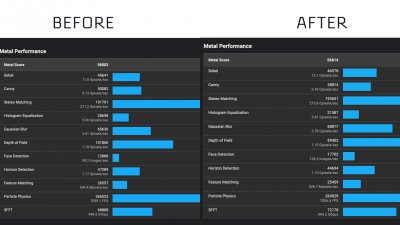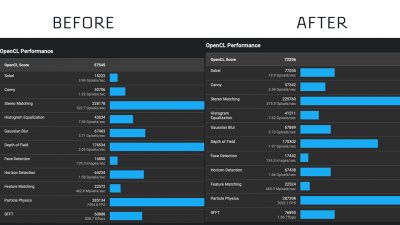@slim.jim,
You pretty much answered your own question

.
I use the iMac15,1 SMBIOS on my Haswell 4790K system (see White Knight build in in my sig) however this SMBIOS expects the IGPU to be enabled and configured as headless as the iMac15,1 SMBIOS is optimised to use Intel Quick Sync for JPG & Video Encode/decode, Airplay .. etc.
If you want to force MacOS to use your dGPU for JPG & Video Encode/decode, Airplay .. etc then use the iMacPro1,1 SMBIOS. I did some testing with the iMacPro1,1 SMBIOS myself and whist it was stable in the testing i did, the performance was not quite as good as the iMac15,1 SMBIOS which is what i've stuck with for years ...
There are currently no
desktop SMBIOS's optimised specifically for Navi GPU's at this time (just the latest MBP ones), it is believed that Apple may be announcing a new iMac with a Navi dGPU at this months WWDC, however it will obviously be optimised for current gen CPU's and will most likely have a T2 chip.
I think most of the stability issues with Navi GPU's is down to the Apple AMD drivers as real Mac's are also experiencing issues such as random reboots/lockups and the VRAM not purging. Hopefully Apple will get around to resolving those issues in the coming weeks/months.
My advice is to stick with the iMac15,1 SMBIOS which is fully optimised for a Haswell 4790K CPU and wait for Apple to fix their buggy Navi drivers at which pint you could switch to the iMacPro1,1 SMBIOS if you really want to use the the Navi dGPU for JPG & Video Encode/decode, Airplay .. etc.
Cheers
Jay