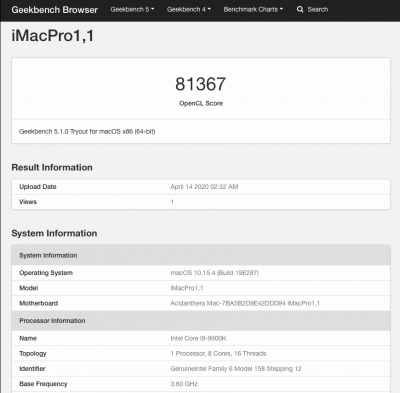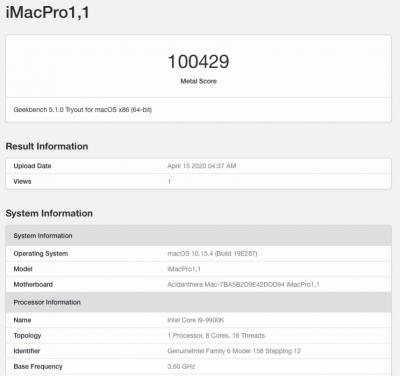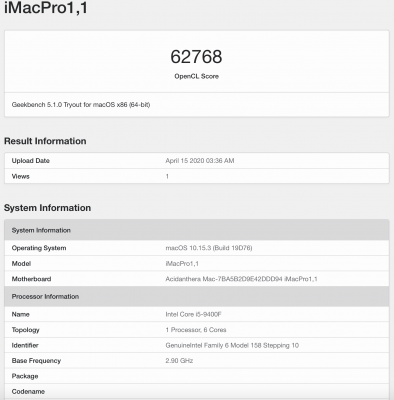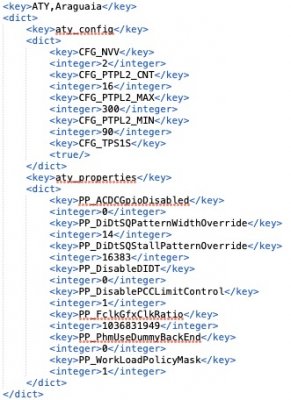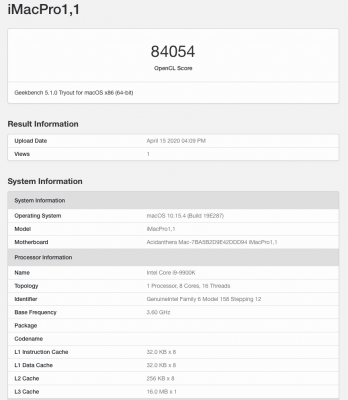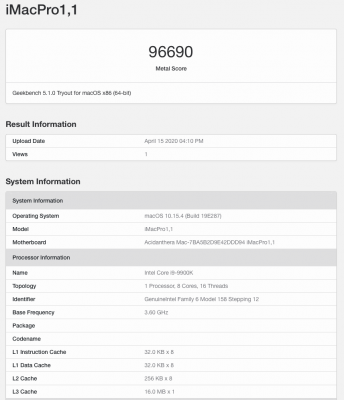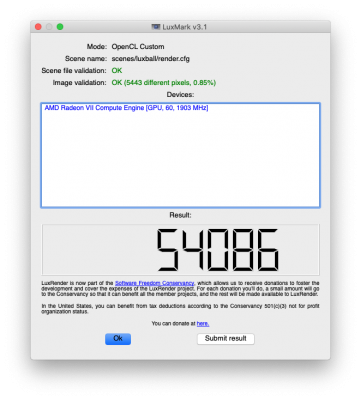@pastrychef No need to use Araguaia for VII. Will kill some of the ports. It's enough to inject the additional parameters of Araguaia via device properties to get the performance boost with RadeonFramebuffer.
View attachment 462558
I am using these:
Code:
<key>PrimaryGPU</key>
<dict>
<key>ATY,EFIDriverType</key>
<data>Ag==</data>
<key>ATY,EFIEnabledMode</key>
<data>AQ==</data>
<key>ATY,EFIVersion</key>
<string>01.00.3180</string>
<key>ATY,EFIVersionB</key>
<string>113-C944A1XT-014</string>
<key>CFG_NVV</key>
<integer>2</integer>
<key>CFG_PTPL2_CNT</key>
<integer>16</integer>
<key>CFG_PTPL2_MAX</key>
<integer>300</integer>
<key>CFG_PTPL2_MIN</key>
<integer>90</integer>
<key>CFG_TPS1S</key>
<integer>1</integer>
<key>PP_ACDCGpioDisabled</key>
<integer>0</integer>
<key>PP_DiDtSQPatternWidthOverride</key>
<integer>14</integer>
<key>PP_DiDtSQStallPatternOverride</key>
<integer>16383</integer>
<key>PP_DisableDIDT</key>
<integer>0</integer>
<key>PP_DisablePCCLimitControl</key>
<integer>1</integer>
<key>PP_DisablePowerContainment</key>
<integer>1</integer>
<key>PP_FclkGfxClkRatio</key>
<integer>1036831949</integer>
<key>PP_PhmSoftPowerPlayTable</key> <data>wgYLAALCBjQIAACkNQAAfAAJAAAAGvoA+gD6AAAAAAB2AAELAAAACQcAAG4EAADMAwAAzAMAAMwDAADoAwAAyQQAAG4EAABuBAAANAQAACoDAAAAAAAAAAAAAAAAAAAAAAAAAAAAALwCAABmAQAANgEAADYBAAA2AQAAXgEAACYCAABmAQAAZgEAAJMAAAAOAQAAAAAAAAAAAAAAAAAAAAAAAAAAAAABDgAAAAEBAQEBAQEBAQEBAQEBAAAAAAAAAAAAAAAAAAAAAAAAHQAAAJgIAACYCAAAmAgAAAYEAACYCAAABgQAAJgIAAAGBAAAsAQAABQAAAAoCgAAKAoAAF8AAABuAAAAAgAAAAAAAAABAAAAAQAAAAEAAABfAAAAZAAAAF8AAABkAAAAXwAAAGQAAABfAAAAZAAAAF8AAABkAAAAAAAAAAAAAAAAAAAAKAMAACgDAAAoAwAA4gIAACgDAADiAgAAKAMAAOICAABeAQAAFAAAAMIBAADCAQAAGQAAADIAAAAAAAAAAAAAAAAAAAAAAAAAAAAAABkAAAAUAAAAGQAAABQAAAAZAAAAFAAAABkAAAAUAAAAGQAAABQAAAAAAAAAAAAAAAAAAAAAAAAAAAAAAAAAAwAAAP/v9DkAAAAA+gAAAAAAAAAAAAAAAAAAAPoAAAAyAAAASgEAAGQAbgBeAHMAcwD///////8AAAAAAAAAAAEAcwAAAAAAAAAAACgKIAsYEDARJgAAAAEBCQAAAAAAAAAAAFuxvz7sUfi+ZRlSPwABCABkO58/Ft6lvQAAAAAAAAAAAAAAAAABCAA1Xpo/jzYuPgAAAAAAAAAAAAAAAAABCABpb7A/SDMWPQAAAAAAAAAAAAAAAAABCADlYaE/EvdYvQAAAAAAAAAAAAAAAAABAwC1FYM/wt0ZPgAAAAAAAAAAAAAAAAABCACGOIY/Dr4wPgAAAAAAAAAAAAAAAAABCACDwFo/TaHzPQAAAAAAAAAAAAAAAAIBCAAAAAAAAAAAAKRwjT/kFIW/1ecyPwIBAwAAAAAAAAAAAAAAAAAAAAAA1ecyPwEBCAAAAIA/AAAAANGR/D4fhSu/Mnd1P7wCKANuBFwFCgaTBtUG7QZuBwAAAAAAAAAAAAAAAAAAZgHmAWsC9AJSA8wDbgRuBDYBkAEMAmsCqAL0AlIDzAM2AZABDAJrAqgC9AJSA8wDNgEMAjcCawKoAvQCUgPMA14BIANMBEwEJgJiArIC+AJmA8ADOATJBGYBxgE3AqgC9AJSA8wDbgRmAcYBNwKoAvQCUgPMA24EkwDyAFgB5AEVAqoDEwQ0BA4BHAIqAwAAAAAAAAAAAAAJB24EzAPMA8wD6ANuBG4ENAQqA8kEAADIACwBYAnwCigDAAAAAAAAAAAAAAAAAAAAAAAAAAAAAG4HAQAAAAAAAAIGBlAANAEAAAAAAAAAAAAAAACQAZABkAGQAZABkAGQARQAKAooCigKXwAAAAACAAAAAAAAAAAAAQAAAAAAAFCNlzwK16M7AAAAAOqymDyHokA9AAAAAAAAAAAAAAAAAAAAAAAAAAAAAAAAAAAAAAAAAAAAAAAAAAAAAAAAAAAAAAAAAAAAAAAAAAAAAAAAAAAAAAAAAAAAAAAAAAAAAAAAAAAAAAAAAAAAAAAAoAABAAAAAAAAAKAAAAAIEAIQGgRMBOgD6APoA+gDAAAAAAAAAAAAAAAAAAAAAAAAAAAAAAAAAAAAAAAAAAAAAAAAAAAAAAAAAAAAAAAAAAAAAAAAAACGCyILVAsAAJABkAE4AAAAAAAAAAAAAAAAAAAAAAAAAAAAAAAAAAAAAAAAAAAAAAAAAAAAAAAAAAAAAAAAAAAAAAAAAAAAAAAAAAAAAAAAAAAAAAAAAAAAAAAAAAAAAAAAAAAAAAAAAAAAAAAAAAAAAAAAAAAAAAAAAAAAAAAAAAAAAAAAAAAAAAAAAAAAAAAAAAAAAAAAAAAAAAAAAAAAAAAAAAAAAAAAAAAAAAAAAAAAAAAAAAAAAAAAAAAAAAAAAAAAAAAAAAAAAAAAAAAAAAAAAAAAAAAAAAAAAAAAAAAAAAAAAAAAAAAAAAAAAAAAAAAAAAAAAAAAAAAAAAAAAAAAAAAAAAAAAAAAAAAAAAAAAAAAAAAAAAAAAAAAAAAAAAAAAAAAAAAAAAAAAAAAAAAAAAAAAAAAAAAAAAAAAAAAAAAAAAAAAAAAAAAAAAAAAAAAAAAAAAAAAAAAAAAAAAAAAAAAAAAAAAAAAAAAAAAAAAAAAAAAAAAAAAAAAAAAAAAAAAAAAAAAAAAAAAAAAAAAAA==</data>
<key>PP_PhmUseDummyBackEnd</key>
<integer>0</integer>
<key>PP_WorkLoadPolicyMask</key>
<integer>1</integer>
</dict>
The PowerPlay Table uses 1902MHz GFX Clock and 1100MHz Memory Clock with an undervolt of 1031mV. Not guaranteed to work with all VIIs.
Same should apply to Navi users who switched to Adder and observe a performance / benchmark score boost. Just use the properties of Adder for RadeonFramebuffer and result should be same.