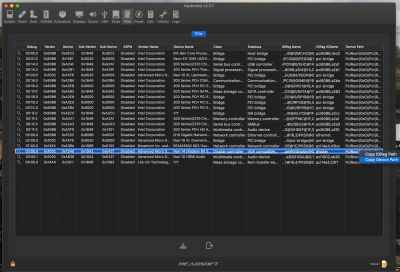- Joined
- May 11, 2011
- Messages
- 1,143
- Motherboard
- Asrock B365M Phantom Gaming
- CPU
- i5-9600KF
- Graphics
- RX 580
- Mobile Phone
Can I somehow find out the parameters ATY, EFIVersion, ATY, EFIDisplay and others?
I only have a real MacBook Pro 13 (2016).
Yes, get the Ioregistry explorer and look at your gpu.
What do you want to do with a real macbook pro?