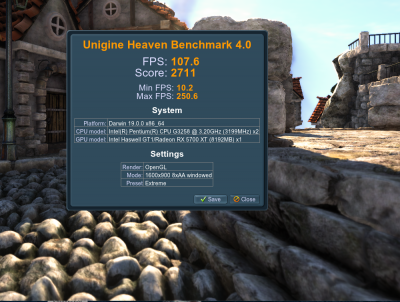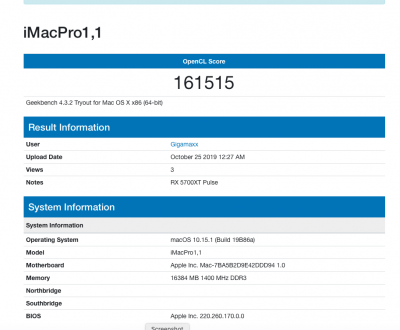You are using an out of date browser. It may not display this or other websites correctly.
You should upgrade or use an alternative browser.
You should upgrade or use an alternative browser.
AMD Radeon Navi GPU
- Thread starter Gigamaxx
- Start date
- Joined
- Mar 17, 2018
- Messages
- 128
- Motherboard
- Gigabyte Z490i Aorus Ultra
- CPU
- i7-10700k
- Graphics
- 5700 XT
- Mac
- Mobile Phone
Cool. And I'm guessing your seeing a pretty nice performance boost over the VEGA 64 then?
Oh, heck yeah! I'll post some screenshots for you to compare them.
This was my Vega 64 in Mojave:
(This was just the basic settings for ultra.)
This is my Asus ROG Strix 5700 XT on Catalina:
(The left is ultra settings. The right is the same card but on extreme.)
This is my Sapphire Nitro+ 5700 XT:
(This is on extreme settings.)
You can see that my Sapphire Nitro+ 5700 XT is just an absolute beast in Catalina, and I'm loving it.
-Kyle
Gigamaxx
Moderator
- Joined
- May 15, 2016
- Messages
- 6,532
- Motherboard
- GIGABYTE X470 Arous Gaming 7 WiFi
- CPU
- Ryzen R9 3900X
- Graphics
- RX 480
- Mac
Cool. And I'm guessing your seeing a pretty nice performance boost over the VEGA 64 then?
The Navi cards have great improvement in OpenGL (Gaming) performance, but so far in MacOS the openCL (compute) is somewhat lagging compared to windows. There is hope though that Apple and AMD will release better compute drivers soon.
- Joined
- Nov 19, 2013
- Messages
- 50
- Motherboard
- Aorus z370 gaming 5
- CPU
- i7 8700k
- Graphics
- gtx 1080ti
- Mac
- Mobile Phone
can you run them in hd? extreme hd, like 1080p. 900 is not that useful nowadays for comparisons, thank you!Oh, heck yeah! I'll post some screenshots for you to compare them.
This was my Vega 64 in Mojave:
View attachment 432294View attachment 432295
(This was just the basic settings for ultra.)
This is my Asus ROG Strix 5700 XT on Catalina:
View attachment 432296View attachment 432297
(The left is ultra settings. The right is the same card but on extreme.)
This is my Sapphire Nitro+ 5700 XT:
View attachment 432298
(This is on extreme settings.)
You can see that my Sapphire Nitro+ 5700 XT is just an absolute beast in Catalina, and I'm loving it.
-Kyle
- Joined
- Mar 17, 2018
- Messages
- 128
- Motherboard
- Gigabyte Z490i Aorus Ultra
- CPU
- i7-10700k
- Graphics
- 5700 XT
- Mac
- Mobile Phone
can you run them in hd? extreme hd, like 1080p. 900 is not that useful nowadays for comparisons, thank you!
Here you go!
This is my Sapphire Nitro+ 5700 XT. If I get time tomorrow, I'll do the Asus card.
- Joined
- Nov 19, 2013
- Messages
- 50
- Motherboard
- Aorus z370 gaming 5
- CPU
- i7 8700k
- Graphics
- gtx 1080ti
- Mac
- Mobile Phone
sweet! thank you very much!Here you go!
View attachment 432309
This is my Sapphire Nitro+ 5700 XT. If I get time tomorrow, I'll do the Asus card.
- Joined
- Sep 24, 2019
- Messages
- 2
- Motherboard
- ASUS ROG STRIX Z370-F GAMING
- CPU
- i7-8700K
- Graphics
- RX 5700 XT
- Mac
- Mobile Phone
Try using the EFI folder from my Z370 build. Link is below in my signature.
Also, yes, don't expect DRM content to work on connections without HDCP. Everything should work if/when you use HDMI or DisplayPort.
I think your problem is the iMacPro1,1 definition, try an iMac definition instead.
I'm currently booting with iMac19,2 and everything seems to be working great.
Was a bit busy with work these last days, so only got to test and reply now.
Thanks for the help!
@pastrychef I actually did base my whole EFI folder on yours (even though I started out with an earlier version that your current one. I had updated the kexts to their current version though). I do assume - unlike me - you have working iMessage, right?
@Siftah I tried the using iMac19,2 and that didn't change anything.
What I did find out is that the problem is related to the photo analysis (namely photoanalysisd). Apparently after around 5 minutes ±5 seconds of idle time on the GPU, the Photos app decides to update its library. This in turn produces a reproducible freeze of the desktop. Disabling Photos in iCloud and deleting the photos library does seem to fix the issue. Have only tried to let it idle for around 30 minute so far, but am planning on letting it run through the night to see what happens.
pastrychef
Moderator
- Joined
- May 29, 2013
- Messages
- 19,458
- Motherboard
- Mac Studio - Mac13,1
- CPU
- M1 Max
- Graphics
- 32 Core
- Mac
- Classic Mac
- Mobile Phone
@pastrychef I actually did base my whole EFI folder on yours (even though I started out with an earlier version that your current one. I had updated the kexts to their current version though). I do assume - unlike me - you have working iMessage, right?
Yes, Messages is working great.
Gigamaxx
Moderator
- Joined
- May 15, 2016
- Messages
- 6,532
- Motherboard
- GIGABYTE X470 Arous Gaming 7 WiFi
- CPU
- Ryzen R9 3900X
- Graphics
- RX 480
- Mac
Last edited:
Copyright © 2010 - 2024 tonymacx86 LLC