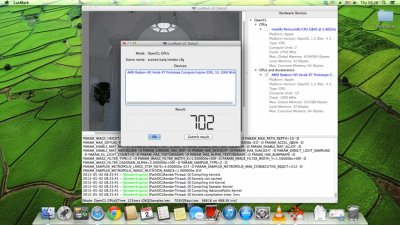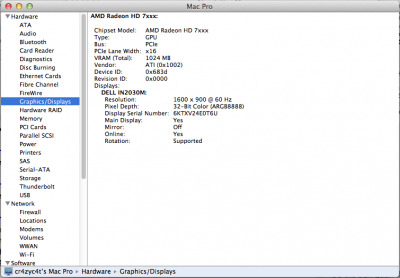- Joined
- Feb 12, 2011
- Messages
- 3
- Motherboard
- Gigabyte Z370XP SLI
- CPU
- i7 8700 k
- Graphics
- Radeon RX580 Nitro+
Article: AMD Radeon HD 7xxx Graphics Support in OS X 10.8.3
I have the same board as you with a XFX HD7970 working. It only work if i enable the internal graphic. Of course, leave the Init display first to IGFX. Then, you need to have one monitor attached to the board and another one to the Radeon in order to get the bios. I have a monitor with two DVI-D, so i can switch easily. Good luck!Hi
I have a Gigabyte HD 7870 and I dont get it working.
with the bios settings above it doesnt work with display at motherboard and with the display connected with the HD 7870.
Do I need to have a special bios version? I have the Gigabyte z77-ds3h rev 1.0
I tried for really long, but i dont have any success.
Please help me
Greets