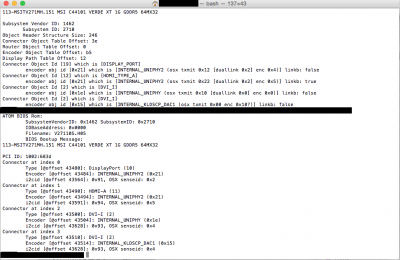- Joined
- Aug 16, 2015
- Messages
- 59
- CPU
- Intel Core i7-7500U / i7-3770
- Graphics
- Intel HD620 / AMD Radeon HD7770
- Mobile Phone
Hey, first post in here after hacking for nearly 2 years. I've read these forums from afar and used the advice to get my hack up and running to an awesome standard. Installed the 10.10.5 update on Friday and everything is working great! I figured now it's time to properly get involved with this community, especially as there's still a few questions I've got that I haven't found answered definitively in the existing threads.
So here's my first one: My main hack has a Radeon HD 7770 graphics card. It's always worked without issue (apart from having to install the Verde.kext from 10.10.3 onwards) but it's always appeared in the system report as Radeon HD 7xxx. I've read a couple of conflicting things regarding this... some have said that it means the graphics aren't truly accelerated, whereas some people have said it's nothing to worry about at all...
Would anyone be able to shed some light on this for me please? And even if it's nothing to worry about, is there anything I can do to have the actual model number show up instead of the x's?
Cheers in advance and thanks for all the invaluable advice so far!
So here's my first one: My main hack has a Radeon HD 7770 graphics card. It's always worked without issue (apart from having to install the Verde.kext from 10.10.3 onwards) but it's always appeared in the system report as Radeon HD 7xxx. I've read a couple of conflicting things regarding this... some have said that it means the graphics aren't truly accelerated, whereas some people have said it's nothing to worry about at all...
Would anyone be able to shed some light on this for me please? And even if it's nothing to worry about, is there anything I can do to have the actual model number show up instead of the x's?
Cheers in advance and thanks for all the invaluable advice so far!


 until it's unplugged.
until it's unplugged.