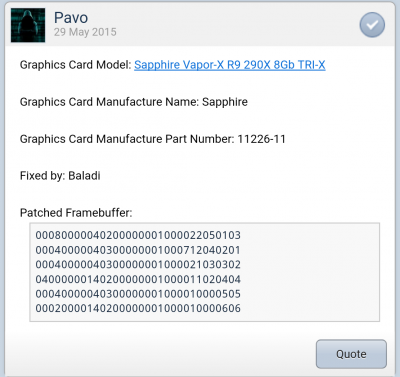- Joined
- Feb 14, 2016
- Messages
- 39
- Motherboard
- ASRock Z77 Fatal!ty Professional
- CPU
- i5
- Graphics
- R9 290
- Mac
- Mobile Phone
Hi,
I was just wondering if AMD R9 290X is compatible with High Sierra? All my other hardware is compatible as I tried it before on a different AMD card and it worked perfectly. But since I've upgraded to my 290X, it hasn't worked in previous versions of macOS.
Hoping someone can help
I was just wondering if AMD R9 290X is compatible with High Sierra? All my other hardware is compatible as I tried it before on a different AMD card and it worked perfectly. But since I've upgraded to my 290X, it hasn't worked in previous versions of macOS.
Hoping someone can help