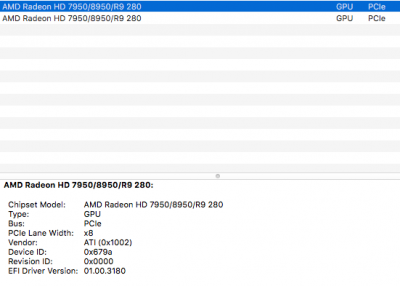- Joined
- Mar 18, 2015
- Messages
- 18
- Motherboard
- Dell Optiplex 755
- CPU
- Intel Core 2 Duo E6850 3.0GHz
- Graphics
- Gt610
- Mac
- Classic Mac
- Mobile Phone
Could you supply the correct files for me please 
AMD Radeon R9 270X:
Chipset Model: AMD Radeon R9 270X
Type: GPU
Bus: PCIe
PCIe Lane Width: x16
VRAM (Total): 6 MB
Vendor: ATI (0x1002)
Device ID: 0x6810
Revision ID: 0x0000
EFI Driver Version: 01.00.3180
Displays:
Display:
Resolution: 1680 x 1050
Pixel Depth: 32-Bit Color (ARGB8888)
Main Display: Yes
Mirror: Off
Online: Yes
AMD Radeon R9 270X:
Chipset Model: AMD Radeon R9 270X
Type: GPU
Bus: PCIe
PCIe Lane Width: x16
VRAM (Total): 6 MB
Vendor: ATI (0x1002)
Device ID: 0x6810
Revision ID: 0x0000
EFI Driver Version: 01.00.3180
Displays:
Display:
Resolution: 1680 x 1050
Pixel Depth: 32-Bit Color (ARGB8888)
Main Display: Yes
Mirror: Off
Online: Yes