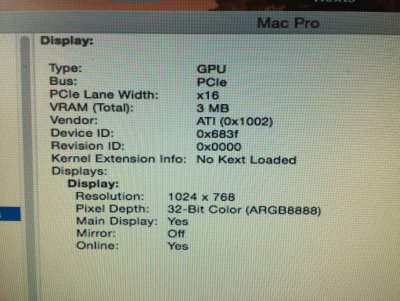- Joined
- May 9, 2011
- Messages
- 5,770
- Motherboard
- GA-Z170X-Gaming 3
- CPU
- i7-6700
- Graphics
- RX580 / HD 530
- Mac
- Mobile Phone
I must thanks you Jithin.C.Vfor the two files, now my R9 270 is working, Dual display is working also, ( it was not working in 10.10.2)
AMD Radeon HD 7xxx:
Chipset Model: AMD Radeon HD 7xxx
Type: GPU
Bus: PCIe
PCIe Lane Width: x16
VRAM (Total): 2048 MB
Vendor: ATI (0x1002)
Device ID: 0x6811
Revision ID: 0x0000
thank you very much
Good to hear.. Enjoy your Yosemite..