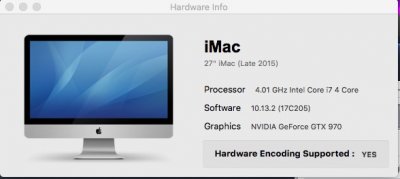- Joined
- Nov 4, 2011
- Messages
- 677
- Motherboard
- Gigabyte GA-Z170X-UD3 F23g
- CPU
- i7-6700K
- Graphics
- RX 580
- Mac
@toleda thanks, I tried both methods per your OP and both fail during the boot process. Black screens and a circle (star) that does not spin. Therefore unable to provide problem reporting files.
Then I did some more experimenting and tried to gain remote access but that also failed.
Then I ticked "Inject Intel" in the Clover../Graphics" section and added 0x19120001 for the ig-platform-id. ( tried others as well including your 0x19122001) making sure that the rename GFX0 > IGPU is not present in Clover../ACPI. Shut down the machine and made sure that the Nvidia GTX 970 was seen first during booting by setting the Primary Display to PCIE/PEG.
Then I also enabled IGPU in bios. (96MB and MAX)
My findings:
Airplay works without mirroring, Macx shows no acceleration. NvidiaWeb ticked in Clover.
Airplay works including mirroring, MAcX shows hardware acceleration yes but Nvidia unticked in Clover.
In other words I cannot get Airplay with mirroring working when the Nvidia webdrivers are active.
I know you want problem report files but I am using a variation of your 1st method and don't know which files you would be
interested in. In the interim system was restored to use AirParot 2 for mirroring but that obviously cannot provide hardware acceleration.
Please advise what files I must send you.
Then I did some more experimenting and tried to gain remote access but that also failed.
Then I ticked "Inject Intel" in the Clover../Graphics" section and added 0x19120001 for the ig-platform-id. ( tried others as well including your 0x19122001) making sure that the rename GFX0 > IGPU is not present in Clover../ACPI. Shut down the machine and made sure that the Nvidia GTX 970 was seen first during booting by setting the Primary Display to PCIE/PEG.
Then I also enabled IGPU in bios. (96MB and MAX)
My findings:
Airplay works without mirroring, Macx shows no acceleration. NvidiaWeb ticked in Clover.
Airplay works including mirroring, MAcX shows hardware acceleration yes but Nvidia unticked in Clover.
In other words I cannot get Airplay with mirroring working when the Nvidia webdrivers are active.
I know you want problem report files but I am using a variation of your 1st method and don't know which files you would be
interested in. In the interim system was restored to use AirParot 2 for mirroring but that obviously cannot provide hardware acceleration.
Please advise what files I must send you.