- Joined
- Mar 20, 2019
- Messages
- 3
- Motherboard
- Gigabyte Z97X-UD5H
- CPU
- i7-4790K
- Graphics
- AMD Fury
Hi! I have successfully installed the latest Mojave on my system:
Gigabyte Z97X-UD5H
Intel i7 4790K
Sapphire AMD Fury Nitro 4GB
Fresh new install. Everything went smooth. Dual screen working perfectly.
But I found a blur artifacts problem that appears when I select the blur option in the terminal settings:
This problem also appears in games. Actually I'm not that much into gaming and only play Diablo III. Look at the lamps in this video:
Fury works OOB, I didn't have to configure anything. My config.plist doesn't have anything graphics related.
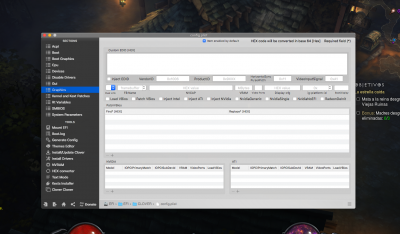
I have tried:
Whatevergreen: makes no difference
Inject ATI: makes no difference
RadeonDeInit: makes no difference
Another identical card, artifacts persist.
A watercooled Fury X and artifacts persist.
Single and dual display setup, artifacts present.
A Sapphire 290x Vapor-X and the artifacts problem doesn't appear. But I can't get my two displays to work on the 290x, so I have to use the Fury.
I have run out of ideas. I have extensively googled searched the forums. Can anyone help me?
Gigabyte Z97X-UD5H
Intel i7 4790K
Sapphire AMD Fury Nitro 4GB
Fresh new install. Everything went smooth. Dual screen working perfectly.
But I found a blur artifacts problem that appears when I select the blur option in the terminal settings:
This problem also appears in games. Actually I'm not that much into gaming and only play Diablo III. Look at the lamps in this video:
Fury works OOB, I didn't have to configure anything. My config.plist doesn't have anything graphics related.
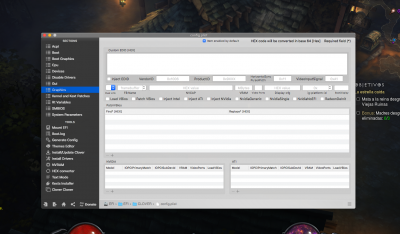
I have tried:
Whatevergreen: makes no difference
Inject ATI: makes no difference
RadeonDeInit: makes no difference
Another identical card, artifacts persist.
A watercooled Fury X and artifacts persist.
Single and dual display setup, artifacts present.
A Sapphire 290x Vapor-X and the artifacts problem doesn't appear. But I can't get my two displays to work on the 290x, so I have to use the Fury.
I have run out of ideas. I have extensively googled searched the forums. Can anyone help me?
Last edited:
