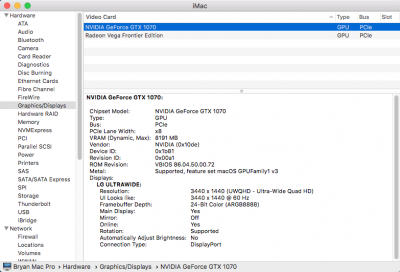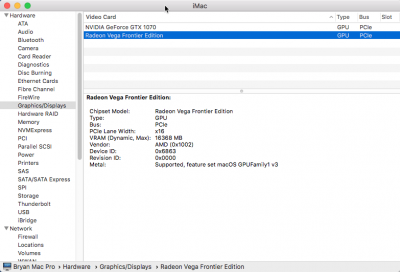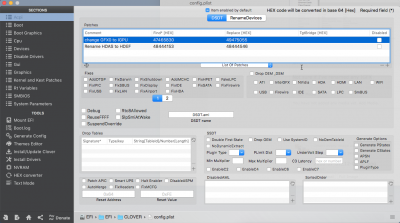I just purchased an AMD Radeon Vega Frontier Edition to go along with my EVGA Nvidia Geforce GTX 1070 on MacOS 10.13.5.
I installed the Vega FE in the first slot alone and everything worked fine over DisplayPort.
I then tried to add the Nvidia 1070 in the second slot and it booted with the DisplayPort cable still connected to the AMD. Could see the video up until the progress bar got to the end, probably when loading the Nvidia drivers, then the screen went black.
I was able to VNC in and see that everything loaded and was showing a desktop but no video coming out of the DP of the AMD.
I then pulled the DP cable out of the AMD and put it in the Nvidia and was able to see the desktop.
So at this point, I have both cards installed and able to run Geekbench on both but am only able to see the video when plugged into the Nvidia.
Not sure what to do next to get the AMD pushing FreeSync to my Monitor and the ability to also use CUDA.
View attachment 339698 View attachment 339699
View attachment 339704