- Joined
- Apr 29, 2014
- Messages
- 9
- Motherboard
- Inspiron 7537-Clover 5142
- CPU
- i5-4210U
- Graphics
- HD 4400 1366x768
- Mac
- Classic Mac
- Mobile Phone
anyone can help me, I tried install El Capitan....
1st- I tried install el capitan on dell inspiron 3421 "done finished"
2nd- I tried install el capitan on Desktop with mainboard esonic "done finished"
but on my Acer Aspire 5920G i never put installation windows, still i've got stuck on PCI configuration begin
i tried to change boot flag with -v -x "no deference"... tried boot flag with -v nvda_drv=1 still same, stuck on pic configuration begin, i tried like this still same
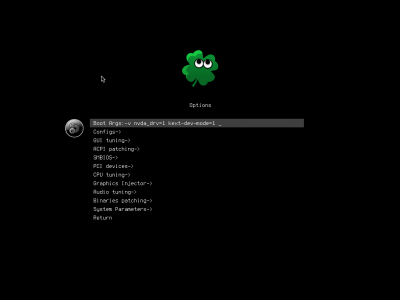
and tried to check uncheck from clover like from pict
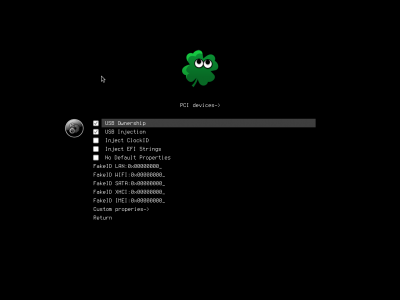
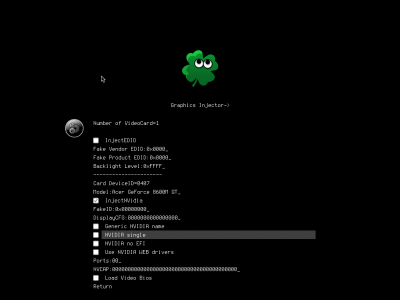
Acer Aspire 5920G with Clover Bootloader
Intel core 2 duo T7300 (2.0Ghz)
video - nvidia geforge 8600m GT
bios phoenix v1.3708

need your advice
###
a little assist is highly appreciated
###
1st- I tried install el capitan on dell inspiron 3421 "done finished"
2nd- I tried install el capitan on Desktop with mainboard esonic "done finished"
but on my Acer Aspire 5920G i never put installation windows, still i've got stuck on PCI configuration begin
i tried to change boot flag with -v -x "no deference"... tried boot flag with -v nvda_drv=1 still same, stuck on pic configuration begin, i tried like this still same
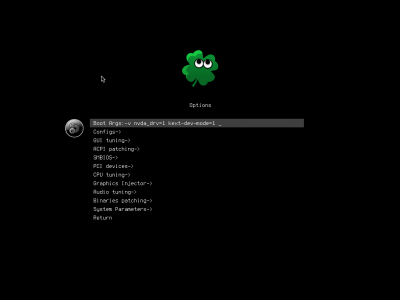
and tried to check uncheck from clover like from pict
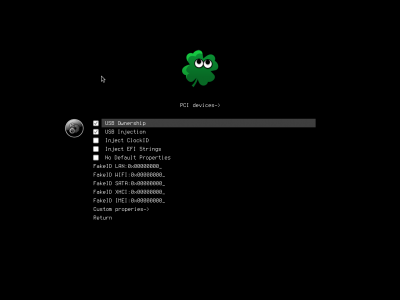
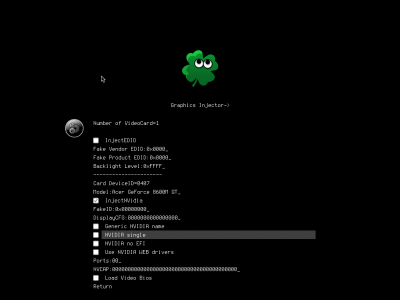
Acer Aspire 5920G with Clover Bootloader
Intel core 2 duo T7300 (2.0Ghz)
video - nvidia geforge 8600m GT
bios phoenix v1.3708

need your advice
###
a little assist is highly appreciated
###

