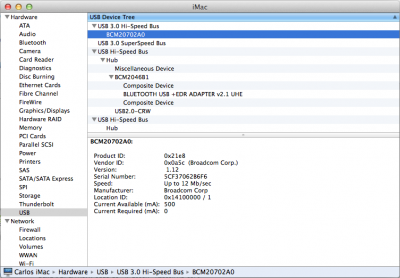- Joined
- Dec 21, 2013
- Messages
- 149
- Motherboard
- Gigabyte Z490 Auros Ultra
- CPU
- i9-10850K
- Graphics
- RX 6900 XT
- Mac
- Mobile Phone
Are you sure you bought the right one? There are two versions on Amazon.co.uk for sale:
The one with the Broadcom BCM20702 chipset worked out of the box for me.
- Enhanced Range (10 meters) with a Broadcom BCM20702 chipset
- Long Range (100 meters) with a CSR4.0 Chipset
The one with the Broadcom BCM20702 chipset worked out of the box for me.