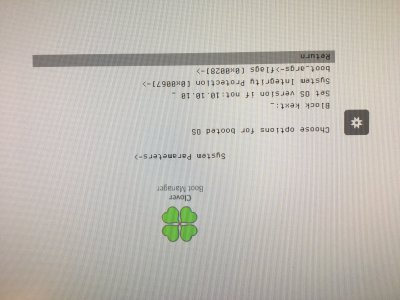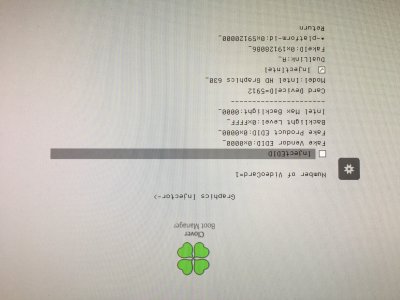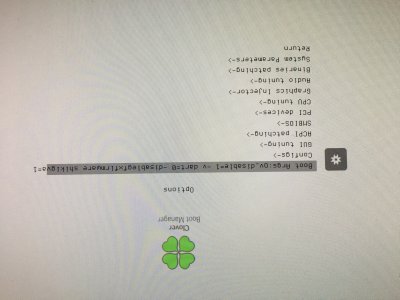- Joined
- Jan 1, 2018
- Messages
- 29
- Motherboard
- MSI Z270A-Pro
- CPU
- Intel Core i5 7500 3,4GHz
- Graphics
- EVGA GeForce GTX 1060 SC Gaming HDMI 3xDP 3GB
- Mac
- Classic Mac
- Mobile Phone
Hi,
Thank you for reading my post!
I have managed to install High Sierra 4 times now, but each time after that I've run Multibeast, it doesn't want to restart again for various reasons. This time the problem is that the boot screen with the Apple logo completes about 60%, then it stops for a couple of seconds and suddenly it goes black and reboot again.
I've tried to boot with various modes from Clover -> Option, but it doesn't fix the issue. Sometimes it goes straight to the stop sign to. Can anyone give me a suggestion? Any thought is greatly appreciated.
I have the latest version of Clover v.2.4k rev 4411 and OS 10.13.3. Attached is my config.plist. incase that helps.
This is my components:
Thank you for reading my post!
I have managed to install High Sierra 4 times now, but each time after that I've run Multibeast, it doesn't want to restart again for various reasons. This time the problem is that the boot screen with the Apple logo completes about 60%, then it stops for a couple of seconds and suddenly it goes black and reboot again.
I've tried to boot with various modes from Clover -> Option, but it doesn't fix the issue. Sometimes it goes straight to the stop sign to. Can anyone give me a suggestion? Any thought is greatly appreciated.
I have the latest version of Clover v.2.4k rev 4411 and OS 10.13.3. Attached is my config.plist. incase that helps.
This is my components:
- MoBo: MSI Z270-A Pro
- CPU: i5 7500 3.4Ghz 18.2 kabylake (What's the difference between U and H?)
- No GPU connected at the moment. (I have an EVGA GeForce GTX 1060 SC GAMING that I'm going to install when I get the system running properly)
- 1Tb Seagate SSHD
Attachments
Last edited: