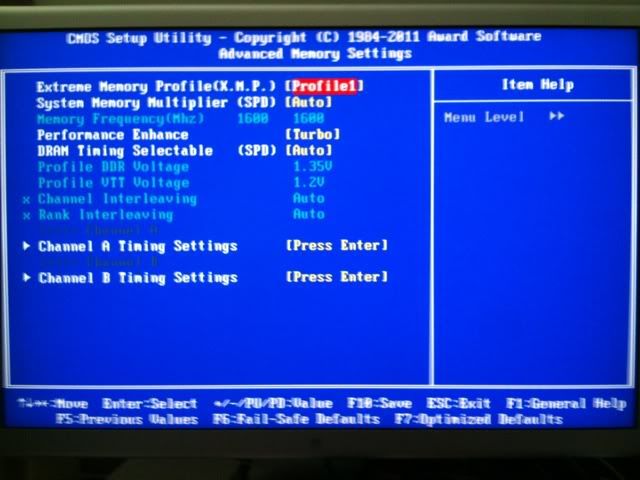- Joined
- Jan 4, 2012
- Messages
- 6
- Motherboard
- Ubuntu12.04/Win7/10.7
- CPU
- 2600k
- Graphics
- HD 3000
- Mac
- Classic Mac
- Mobile Phone
AlV's Build - GA-Z68X-UD3H-B3/i7-2600k/4850 512MB
APPLE OS X Lion @ Mac Apps Store
http://itunes.apple.com/us/app/os-x-lion/id444303913?mt=12
GIGABYTE GA-Z68X-UD3H-B3 rev1.3 LGA 1155 Intel Z68 ATX Motherboard
http://www.gigabyte.us/products/product-page.aspx?pid=3973#ov
http://www.amazon.com/dp/B00518M74I/
INTEL Core i7-2600k Sandy Bridge 3.4 GHz LGA 1155 106W Quad-Core Processor Model BX80623I72600K
http://ark.intel.com/products/52214/Intel-Core-i7-2600K-Processor-(8M-Cache-3_40-GHz)
http://www.amazon.com/dp/B004EBUXSA/
CORSAIR Vengeance 8GB (2 x 4GB) 240-Pin DDR3 SDRAM 1600MHZ CL9 Model CMZ8GX3M2A1600C9B
http://www.corsair.com/memory-by-pr...hannel-ddr3-memory-kit-cmz8gx3m2x1600c8b.html
http://www.amazon.com/dp/B004QBUL1C/
SONY Optiarc Black 24X DVD+R 8X DVD+RW 12X DVD+R DL 24X DVD-R 6X DVD-RW 12X DVD-RAM 16X DVD-ROM 48X CD-R 32X CD-RW 48X CD-ROM 2MB Cache SATA DVD/CD Rewritable Drive - OEM
http://www.amazon.com/gp/product/B00264GING/
NZXT Adamas ATX Aluminium Mid Tower Case
http://www.nzxt.com/new/products/aluminum_chassis/adamas
COOLER MASTER Silent Pro Gold 600W ATX12V V2.3 SLI Certified CrossFire Ready 80 PLUS Certified Modular Active PFC Power Supply
http://www.coolermaster.co.uk/product.php?product_id=6689
CORSAIR Hydro Series H40 High Performance Liquid CPU Cooler
http://www.corsair.com/cpu-cooling-...s-h40-high-performance-liquid-cpu-cooler.html
http://www.amazon.com/dp/B005QUQP8K/
CRUCIAL 128GB M4 2.5" SSD SATA 6GB/S
http://www.crucial.com/uk/store/partspecs.aspx?imodule=CT128M4SSD2
http://www.amazon.com/dp/B004W2JKZI/
Already Owned
SAPPHIRE 4850 ATI Radeon HD 512MB Dual DVI-I DDR3 PCI Express 2.0 x16
http://www.sapphiretech.com/presentation/product/?cid=1&gid=3&sgid=568&pid=173&psn=&lid=1&leg=0
http://www.amazon.com/dp/B001BDI88G/
2 x SAMSUNG BX2331 23" LED-Backlit LCD Monitor
http://www.samsung.com/us/business/monitors/LS23X3HKFY/ZA-specs
http://www.amazon.com/dp/B0047AD6VY/
APPLE Wired Keyboard
http://store.apple.com/us/product/MB110LL/B?fnode=MTY1NDA1Mg
http://www.amazon.com/dp/B000V07N9U/
CIRKUIT DSY-MO153 USB Mouse
http://cirkuitplanet.com/?q=eng/europa/mouses/dsy-mo153
Assorted SATA HDDs!
Comments
INTRODUCTION
I'm a computing student and lifelong go-to for tech troubled relatives and friends, but first time full-builder. In 2009 my M$ laptop died, and, at the time, I was fortunately able to be able to afford to jump on the Mac bandwagon to by a brand new Mac Mini. A few years later, I just scraped into the Core 2 Duo minimum requirement for a Lion upgrade, but that certainly left me feeling I probably should be upgrading to be able to keep up with the pace of the OS and application resource requirements.
Obviously, there is absolutely no where to go in the Mini box, so I had to start looking to a full machine upgrade. The most future-proof and upgradable of which is the MacPro. First up, this was well outside my budget at >£2000 and secondly that product is well due an upgrade and I have no patience! So I began to explore the hackintosh possibility. I had already installed OS X on a Dell Mini 10v netbook successfully and so was reasonably happy with the processes required and possible instabilities to be confident enough to be able to plan the system then go out and buy some gear.
REQUIREMENTS
As I student, I live and work in the same room, and my computer serves a wide range of professional, academic and personal uses; added to that, I don't have loads of cash to spare and so choosing my components wisely to meet these requirements is an integral part of the success of the project
For these reasons (and possibly a few others) my requirements are as follows:
I feel also this is the time to come clean. Although I'm saying I'm student and I want to keep it cheap etc etc., I do have the burning desire to build a rocket ship of a computer capable of far more than I need (this is all covered under the future-proof proviso by-the-way)! What a good friend of mine describes as "techno-lust"! And so, if the build does not end up as what you may consider as the most cost effective, then it may well not be, but I hope I will have a justifiable argument in it being future-proof to the extent of probably retaining it's value for as long as to make it as cost effective in the long run.
COMPONENTS
Motherboard
Not much to say about this board that hasn't already been said. Ports for days, card slots for weeks! Firewire for my iSight and then a spare one on the front. Extended BIOS menus, Overclockable, Intel HD Graphics. Great stuff!
Processor
Again a similar story to the mobo. I don't really have the word power to expand on those who have previously pontificated on the subject. Great processor, if you can afford it buy it, this one will be one to beat for a while yet. Aftermarket cooler required if you want to do any overclocking.
Graphics
Originally-originally I wanted a beast of a GPU, probably in the region of £150. But the option of a two phase build, running the HD 3000 graphics until my wallet had recovered from the initial hit, ended up being a tempting route. However, I built pretty much to Stork's instructions but couldn't solve the artefacts issues and eventually got bored fixing it over a couple of weeks and a friend said he had a 4850 lying around. So that's the way I went. It didn't look like it was going to be an easy route!!!
Case
Got the case for £40, which is ridiculous for a tank of a case like this one. The Firewire on the front is a nice touch for a system like this. Build quality is great. Loads of space. I like it, not sure if I can recommend it as I've only ever had naff OEM cases so obviously I think this is the nuts!
Everything Else
The rest is pretty much standard stuff. Cooler was cheap. PSU is quiet and efficient, although possibly underpowered for what this rig has become.
INSTALLATION
Over the past few weeks, I have installed OS X quite a few times and have worked on a way to install it quickly. For the purposes of this guide, I will outline how I went from a completely fresh system to Lion 10.7.3 with the introduction of a UniBeast 10.7 Install USB Disk.
POST-INSTALLATION
TIME-MACHINE
To restore a system from a Time Machine backup remove the GPU, boot up the install media and select the option in the Utilities top-bar menu. Once booting into OS X follow method from the second MultiBeast run, or include the step before if you require the update.
RESULTS
Everything seems to be working smoothly. However, it's the GPU that is the most worry and at the moment that seems to be stable. I have 2 x 1080p DVI output. The GPU wasn't originally on the spec and is quite noisy, I'm considering an aftermarket cooler or maybe drinking less beer so I can get a better one sooner!!!
RESOURCES/CREDITS
Alisdairv's Build - GA-Z68X-UD3H - i7-2600k - 4850 512MB


APPLE OS X Lion @ Mac Apps Store
http://itunes.apple.com/us/app/os-x-lion/id444303913?mt=12
GIGABYTE GA-Z68X-UD3H-B3 rev1.3 LGA 1155 Intel Z68 ATX Motherboard
http://www.gigabyte.us/products/product-page.aspx?pid=3973#ov
http://www.amazon.com/dp/B00518M74I/
INTEL Core i7-2600k Sandy Bridge 3.4 GHz LGA 1155 106W Quad-Core Processor Model BX80623I72600K
http://ark.intel.com/products/52214/Intel-Core-i7-2600K-Processor-(8M-Cache-3_40-GHz)
http://www.amazon.com/dp/B004EBUXSA/
CORSAIR Vengeance 8GB (2 x 4GB) 240-Pin DDR3 SDRAM 1600MHZ CL9 Model CMZ8GX3M2A1600C9B
http://www.corsair.com/memory-by-pr...hannel-ddr3-memory-kit-cmz8gx3m2x1600c8b.html
http://www.amazon.com/dp/B004QBUL1C/
SONY Optiarc Black 24X DVD+R 8X DVD+RW 12X DVD+R DL 24X DVD-R 6X DVD-RW 12X DVD-RAM 16X DVD-ROM 48X CD-R 32X CD-RW 48X CD-ROM 2MB Cache SATA DVD/CD Rewritable Drive - OEM
http://www.amazon.com/gp/product/B00264GING/
NZXT Adamas ATX Aluminium Mid Tower Case
http://www.nzxt.com/new/products/aluminum_chassis/adamas
COOLER MASTER Silent Pro Gold 600W ATX12V V2.3 SLI Certified CrossFire Ready 80 PLUS Certified Modular Active PFC Power Supply
http://www.coolermaster.co.uk/product.php?product_id=6689
CORSAIR Hydro Series H40 High Performance Liquid CPU Cooler
http://www.corsair.com/cpu-cooling-...s-h40-high-performance-liquid-cpu-cooler.html
http://www.amazon.com/dp/B005QUQP8K/
CRUCIAL 128GB M4 2.5" SSD SATA 6GB/S
http://www.crucial.com/uk/store/partspecs.aspx?imodule=CT128M4SSD2
http://www.amazon.com/dp/B004W2JKZI/
Already Owned
SAPPHIRE 4850 ATI Radeon HD 512MB Dual DVI-I DDR3 PCI Express 2.0 x16
http://www.sapphiretech.com/presentation/product/?cid=1&gid=3&sgid=568&pid=173&psn=&lid=1&leg=0
http://www.amazon.com/dp/B001BDI88G/
2 x SAMSUNG BX2331 23" LED-Backlit LCD Monitor
http://www.samsung.com/us/business/monitors/LS23X3HKFY/ZA-specs
http://www.amazon.com/dp/B0047AD6VY/
APPLE Wired Keyboard
http://store.apple.com/us/product/MB110LL/B?fnode=MTY1NDA1Mg
http://www.amazon.com/dp/B000V07N9U/
CIRKUIT DSY-MO153 USB Mouse
http://cirkuitplanet.com/?q=eng/europa/mouses/dsy-mo153
Assorted SATA HDDs!
Comments
INTRODUCTION
I'm a computing student and lifelong go-to for tech troubled relatives and friends, but first time full-builder. In 2009 my M$ laptop died, and, at the time, I was fortunately able to be able to afford to jump on the Mac bandwagon to by a brand new Mac Mini. A few years later, I just scraped into the Core 2 Duo minimum requirement for a Lion upgrade, but that certainly left me feeling I probably should be upgrading to be able to keep up with the pace of the OS and application resource requirements.
Obviously, there is absolutely no where to go in the Mini box, so I had to start looking to a full machine upgrade. The most future-proof and upgradable of which is the MacPro. First up, this was well outside my budget at >£2000 and secondly that product is well due an upgrade and I have no patience! So I began to explore the hackintosh possibility. I had already installed OS X on a Dell Mini 10v netbook successfully and so was reasonably happy with the processes required and possible instabilities to be confident enough to be able to plan the system then go out and buy some gear.
REQUIREMENTS
As I student, I live and work in the same room, and my computer serves a wide range of professional, academic and personal uses; added to that, I don't have loads of cash to spare and so choosing my components wisely to meet these requirements is an integral part of the success of the project
For these reasons (and possibly a few others) my requirements are as follows:
- - system must be reasonably future-proof and therefore completely upgradable/modular;
- consideration must be given to system energy efficiency where possible;
- system must be as quiet as possible;
- system must be as stable as possible;
- balance between cost and future-proof-ness, i.e. components with longevity else cheap;
I feel also this is the time to come clean. Although I'm saying I'm student and I want to keep it cheap etc etc., I do have the burning desire to build a rocket ship of a computer capable of far more than I need (this is all covered under the future-proof proviso by-the-way)! What a good friend of mine describes as "techno-lust"! And so, if the build does not end up as what you may consider as the most cost effective, then it may well not be, but I hope I will have a justifiable argument in it being future-proof to the extent of probably retaining it's value for as long as to make it as cost effective in the long run.
COMPONENTS
Motherboard
Not much to say about this board that hasn't already been said. Ports for days, card slots for weeks! Firewire for my iSight and then a spare one on the front. Extended BIOS menus, Overclockable, Intel HD Graphics. Great stuff!
Processor
Again a similar story to the mobo. I don't really have the word power to expand on those who have previously pontificated on the subject. Great processor, if you can afford it buy it, this one will be one to beat for a while yet. Aftermarket cooler required if you want to do any overclocking.
Graphics
Originally-originally I wanted a beast of a GPU, probably in the region of £150. But the option of a two phase build, running the HD 3000 graphics until my wallet had recovered from the initial hit, ended up being a tempting route. However, I built pretty much to Stork's instructions but couldn't solve the artefacts issues and eventually got bored fixing it over a couple of weeks and a friend said he had a 4850 lying around. So that's the way I went. It didn't look like it was going to be an easy route!!!
Case
Got the case for £40, which is ridiculous for a tank of a case like this one. The Firewire on the front is a nice touch for a system like this. Build quality is great. Loads of space. I like it, not sure if I can recommend it as I've only ever had naff OEM cases so obviously I think this is the nuts!
Everything Else
The rest is pretty much standard stuff. Cooler was cheap. PSU is quiet and efficient, although possibly underpowered for what this rig has become.
INSTALLATION
Over the past few weeks, I have installed OS X quite a few times and have worked on a way to install it quickly. For the purposes of this guide, I will outline how I went from a completely fresh system to Lion 10.7.3 with the introduction of a UniBeast 10.7 Install USB Disk.
- - Following the UniBeast method I created a bootable USB3.0 stick from the App Store Install data;
- Optional/tip: I created a 8Gb partition on my SSD and put the UniBeast OS X Install data on here, boots OS X install in <1min, installs OS X <5mins, you can also drop your DSDT.aml and MultiBeast here for easy access post-install;
- Built system OMITTING THE GRAPHICS CARD;
- Connected one monitor -> DVI, 3.5mm audio -> green audio out, ethernet -> ethernet, USB keyboard + mouse;
- In the BIOS apart from boot orders the only change I needed to make was changing XMP from Default to Profile1 in the Advanced Memory Settings;
- Booted UniBeast OS X install, "GraphicsEnabler=No" at chameleon screen;
- Used Disk Utility to format the SDD Mac OS Extended (Journaled);
- Installed OS X;
POST-INSTALLATION
- Booted OS X, "GraphicsEnabler=No" at chameleon screen;
- No welcome video.
- Completed Lion post-install username/timezone etc stuff;
- DOWNLOADED MultiBeast and the F10 DSDT for the mobo;
- Renamed "DSDT-GA-Z68X-UD3H-B3-F10.aml"->"DSDT.aml" and placed on desktop;
- Run MultiBeast;
MultiBeast Configuration for Lion pass one- Reboot, "GraphicsEnabler=No" at chameleon screen;

- Download and install OS X Lion Update 10.7.3 (Client Combo) and DO NOT REBOOT;
- Run MultiBeast (again):
MultiBeast Configuration for Lion pass two- NB the MacPro 3.1 System Definition, I didn't get to the bottom of it but setting as 5.1 caused crash on boot and I'm kind of inclined to believe it might be something in incompatibility between MacPro 5.1s and HD 4850s;

- Shutdown
- INSTALL THE GPU, plug in monitors to GPU and plug in other peripherals.
- Boot up and enjoy!
TIME-MACHINE
To restore a system from a Time Machine backup remove the GPU, boot up the install media and select the option in the Utilities top-bar menu. Once booting into OS X follow method from the second MultiBeast run, or include the step before if you require the update.
RESULTS
Everything seems to be working smoothly. However, it's the GPU that is the most worry and at the moment that seems to be stable. I have 2 x 1080p DVI output. The GPU wasn't originally on the spec and is quite noisy, I'm considering an aftermarket cooler or maybe drinking less beer so I can get a better one sooner!!!
GeekBench v2

CineBench


CineBench

RESOURCES/CREDITS
- - Big thank you firstly to tonymacx86 and the whole community here. If it wasn't such a vibrant community of positive outward looking developers, then I doubt I would have had the confidence to take on this build;
- Stork, and with particular reference to the 3rd Build this really is a must read for anyone hackintoshing on this mobo/processor combo, thank you very much for this invaluable resource;
- UniBeast and MultiBeast are obviously really useful tools if you used them and think they have saved you a lot of money consider donating a fraction of what you saved to the developers to keep projects like this afloat;