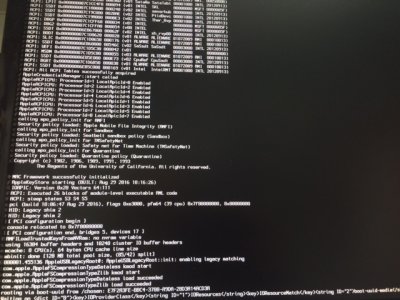- Joined
- Nov 29, 2016
- Messages
- 2
- Motherboard
- Dell Alienware R5
- CPU
- i7-6700 65w
- Graphics
- GTX 980 TI
I am stuck on not actually get to the Sierra setup screen.
I am following the following instructions and built the thumb drive on Mac Mini running Sierra and have ensured the USB thumb drive is in a USB 2.0 port vs. 3.0 port.
https://www.tonymacx86.com/threads/...ierra-on-any-supported-intel-based-pc.200564/
I used the current version available on the site as of 11/29/2016 of iBeast with clover built in.
Dell Alienware Aurora R5, GTX 980 TI, Intel i7-6700-65w, Motherboard Chipset Z170
http://www.dell.com/support/manuals...2CA3BA-E9F3-42FE-96DF-0FF833DF107A&lang=en-us
(Note another thread said the prev. gen Aurora R4 may be a modified Intel X79 board)
Boot List Option: Legacy / Secure Boot = Disabled / Load Legacy Option Rom = Enabled
Clicked F12
Choose USB1 = UEFI OS (SanDisk)
Choose Closer - External, hit spacebar and pick the following options.
Attempt:
A) Verbose (-v) & with injected kext's stops at = "com.apple.FSCompressionTypeDatales"
B) Verbose (-v & uncheck Set Nvida to VESA (nv_disable=1); stops at = "com.apple.FSCompressionTypeZlib load suc" (yes it cuts off mid-sentence)
Result: FAIL : 2 lines further than attempt A.
C) Verbose (-v) & uncheck Set Nvida to VESA (nv_disable=1) and check Use Nvidea web drivers(nvda_drv=1); stops at = 00001.540272 AppleUSBLegacyRoot@:AppleUSBLegacyRoot::init: enabling Legacy Matching"
Result: FAIL : 1 line NOT as far as attempt A.
D) Verbose (-v), Safe Mode (-x) & uncheck Set Nvida to VESA (nv_disable=1) and locks at "com.apple.AppleFSCompressionTypeZlib kmod start"
Result: FAIL :1 line further than attempt A; one less than B.
E) In Bios diabled Speedstep, ReadyMode, with same options as Option B.
Result: FAIL :Makes it just as far as option A.
F) Changed BIOS settings back; then Verbose, Safe Mode, chose both Nvidia options.
Result: FAIL : Makes it just as far as Option A.
G) Without Caches, with kext, safe mode, verbose
Result: FAIL : Same as Attempt B
H) Updated Clover on my Unibeast created thumb drive to latested Nov version (unibest was using Sept 16 ver) and simply choose -verbose and got 3 lines further than attempt B to a "IOProviderClassLine"
Result: FAIL
I) Verbose and Safe, same as attempt H.
Result: FAIL
J) Verbose, uncheck Nvidia Vesa, boot with injected kexts. Result: FAIL :Same as A.
K) Verbose, uneckec Nvidia vesa, check Nvidia Web, boot with options, Result: FAIL :same as A.
L) Verbose, Boot List Option UEFI in Bios, Result: FAIL :not as far as A.
M) Verbose, Boot List Option UEFI in Bios, Diabled Raid,Result: FAIL : same as H.
I am a first time Hackintosher so I may be missing something obvious.
My most successful attempts are attempts H & M, which leave me right here in the attached image.
I would appreciated assistance getting past this, even if it is not Sierra but at least 10.10.x
Thanks.
Christopher
I am following the following instructions and built the thumb drive on Mac Mini running Sierra and have ensured the USB thumb drive is in a USB 2.0 port vs. 3.0 port.
https://www.tonymacx86.com/threads/...ierra-on-any-supported-intel-based-pc.200564/
I used the current version available on the site as of 11/29/2016 of iBeast with clover built in.
Dell Alienware Aurora R5, GTX 980 TI, Intel i7-6700-65w, Motherboard Chipset Z170
http://www.dell.com/support/manuals...2CA3BA-E9F3-42FE-96DF-0FF833DF107A&lang=en-us
(Note another thread said the prev. gen Aurora R4 may be a modified Intel X79 board)
- Bios Firmware 1.0.9 (current)
- Intel(R)Speedstep(TM)=Enabled
- Virtualization = Disabled
- VT for Direct IO = Disabled
- Raid = Enabled
- Intel Ready Mode = Enabled
- Intel Software Guard Extension = Disabled
- Security: Nothing changed, shows Unlocked Setup status
Boot List Option: Legacy / Secure Boot = Disabled / Load Legacy Option Rom = Enabled
Clicked F12
Choose USB1 = UEFI OS (SanDisk)
Choose Closer - External, hit spacebar and pick the following options.
Attempt:
A) Verbose (-v) & with injected kext's stops at = "com.apple.FSCompressionTypeDatales"
B) Verbose (-v & uncheck Set Nvida to VESA (nv_disable=1); stops at = "com.apple.FSCompressionTypeZlib load suc" (yes it cuts off mid-sentence)
Result: FAIL : 2 lines further than attempt A.
C) Verbose (-v) & uncheck Set Nvida to VESA (nv_disable=1) and check Use Nvidea web drivers(nvda_drv=1); stops at = 00001.540272 AppleUSBLegacyRoot@:AppleUSBLegacyRoot::init: enabling Legacy Matching"
Result: FAIL : 1 line NOT as far as attempt A.
D) Verbose (-v), Safe Mode (-x) & uncheck Set Nvida to VESA (nv_disable=1) and locks at "com.apple.AppleFSCompressionTypeZlib kmod start"
Result: FAIL :1 line further than attempt A; one less than B.
E) In Bios diabled Speedstep, ReadyMode, with same options as Option B.
Result: FAIL :Makes it just as far as option A.
F) Changed BIOS settings back; then Verbose, Safe Mode, chose both Nvidia options.
Result: FAIL : Makes it just as far as Option A.
G) Without Caches, with kext, safe mode, verbose
Result: FAIL : Same as Attempt B
H) Updated Clover on my Unibeast created thumb drive to latested Nov version (unibest was using Sept 16 ver) and simply choose -verbose and got 3 lines further than attempt B to a "IOProviderClassLine"
Result: FAIL
I) Verbose and Safe, same as attempt H.
Result: FAIL
J) Verbose, uncheck Nvidia Vesa, boot with injected kexts. Result: FAIL :Same as A.
K) Verbose, uneckec Nvidia vesa, check Nvidia Web, boot with options, Result: FAIL :same as A.
L) Verbose, Boot List Option UEFI in Bios, Result: FAIL :not as far as A.
M) Verbose, Boot List Option UEFI in Bios, Diabled Raid,Result: FAIL : same as H.
I am a first time Hackintosher so I may be missing something obvious.
My most successful attempts are attempts H & M, which leave me right here in the attached image.
I would appreciated assistance getting past this, even if it is not Sierra but at least 10.10.x
Thanks.
Christopher
Attachments
Last edited: