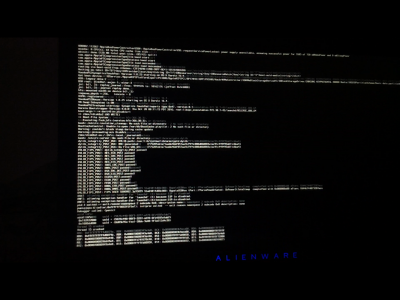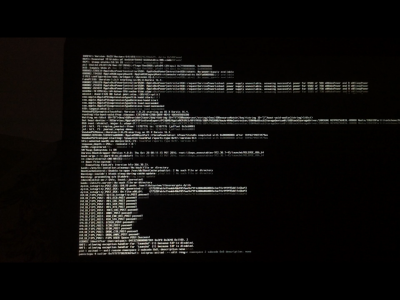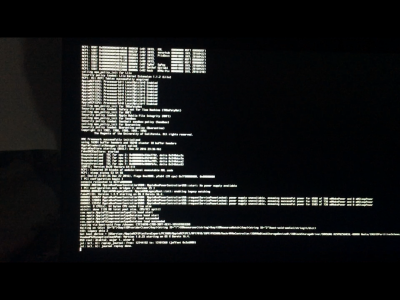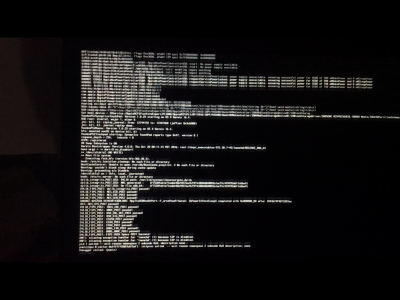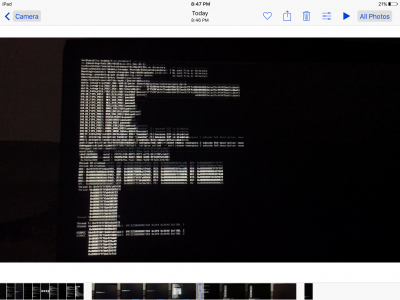- Joined
- Oct 17, 2016
- Messages
- 154
- Motherboard
- Alienware 17 R4
- CPU
- i7-7700HQ
- Graphics
- GTX 1060, HD630
- Mobile Phone
After a lot of tries I managed to install 10.12.3 in nvme on Alienware 17 R4 (7700hq ,1060) .
After successfull installation, I get kp when I boot into installed sierra.
Booting is also quite unstable, getting different kp's, booting to perfect installation after many reboots.
Please refer to attached clover & pre-kp screenshot.
After successfull installation, I get kp when I boot into installed sierra.
Booting is also quite unstable, getting different kp's, booting to perfect installation after many reboots.
Please refer to attached clover & pre-kp screenshot.