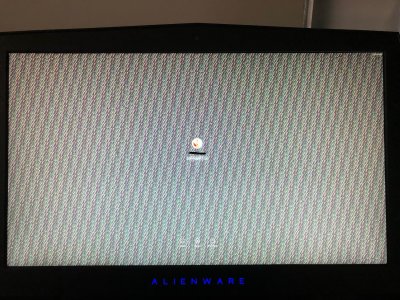- Joined
- Jan 16, 2016
- Messages
- 43
- Motherboard
- MSI Z270A-Pro
- CPU
- 7700K
- Graphics
- 1080Ti
- Mac
- Mobile Phone
Added the NvidiaWeb=True and removed the flag from the boot line.
Here's the verbose output...

After about 5 seconds of that screen, it goes to the Apple logo with a loading bar, loading bar fills up all the way then it goes to never ending black screen with a cursor. Tried waiting, tried pressing button combinations, nothing changes. I can move the cursor around and that's about it.

Here's the verbose output...

After about 5 seconds of that screen, it goes to the Apple logo with a loading bar, loading bar fills up all the way then it goes to never ending black screen with a cursor. Tried waiting, tried pressing button combinations, nothing changes. I can move the cursor around and that's about it.