- Joined
- Jan 16, 2016
- Messages
- 43
- Motherboard
- MSI Z270A-Pro
- CPU
- 7700K
- Graphics
- 1080Ti
- Mac
- Mobile Phone
The last attached Clover was from my USB Drive that I was using to boot up since I couldn't get Mac OS X stable enough to navigate around and install EFI onto the SSD. Nvidia Web Drivers are installed and functional IF I get passed the login screen.
So now the GUI is still very, very laggy, and unstable, have to click off the terminal window and then back to it for the text to even show up. Updated Clover to what you advised. This is my current Clover setup, still on the USB, with nvda_drv=1 and AptioMemoryFix.efi, included latest F2 and F4 troubleshooting as well
Now I'm stuck on this screen, able to move a cursor around, but if I put in my password to login... the password field disappears and then there is no progress with loading. Can still move the cursor though.
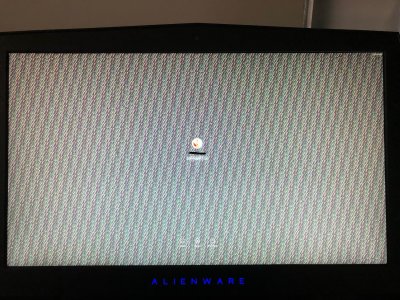
Now that I'm on APFS..... should I do a complete reinstall to HFS+J? My desktop Mac OS X setup is on APFS and it runs flawless. I read your thread about it. Since you run both, do you personally recommend trying to work out the possible issues on APFS or reinstalling? Could I be experiencing the current issues due to APFS?
CFB44, can you post your Clover? I'll give it a run to see if maybe I can get some improvements. Also are you AFPS or HFS?
So now the GUI is still very, very laggy, and unstable, have to click off the terminal window and then back to it for the text to even show up. Updated Clover to what you advised. This is my current Clover setup, still on the USB, with nvda_drv=1 and AptioMemoryFix.efi, included latest F2 and F4 troubleshooting as well
Now I'm stuck on this screen, able to move a cursor around, but if I put in my password to login... the password field disappears and then there is no progress with loading. Can still move the cursor though.
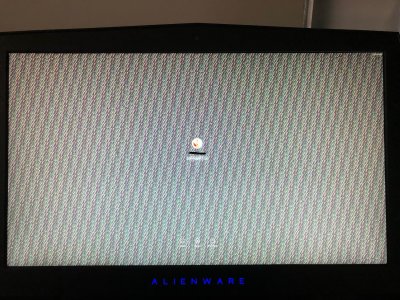
Now that I'm on APFS..... should I do a complete reinstall to HFS+J? My desktop Mac OS X setup is on APFS and it runs flawless. I read your thread about it. Since you run both, do you personally recommend trying to work out the possible issues on APFS or reinstalling? Could I be experiencing the current issues due to APFS?
CFB44, can you post your Clover? I'll give it a run to see if maybe I can get some improvements. Also are you AFPS or HFS?
Attachments
Last edited:
