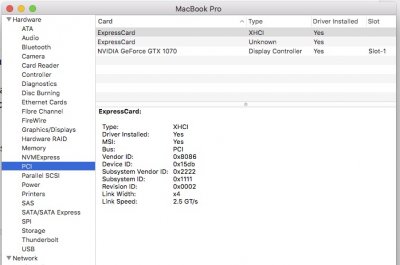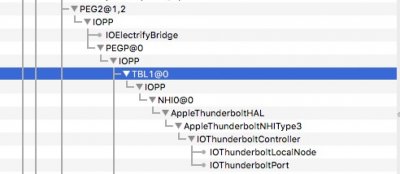Update!
I had a bit of time off work, decided to improve my quality of life by fixing the Thunderbolt problem I have been having (hot-swapping). I've reached a point I set out to, only with the help of the people that posted in this forum earlier, so I feel like I owe it them to make this post.
The good news:
- TB is operational, WITH hot-swapping, 4K video, etc. Read: Thunderbolt Wacom Cintiq Pro 16HD is fully operational.
The bad news:
- 4K is glitchy. I assume it's down to DVMT-Prealloc size, which I cannot change (32MB). Framebuffer (fbmem or stolenmem) patches had no effect, AAPL,GfxYTile had no effect. Glitches range from an annoyance (Small elements of UI fuzzy) to completely workflow-breaking (Chrome is inoperable, Autodesk Sketchbook Pro is inoperable). This having said, the interesting part is that the glitches persist on other monitors (which are essentially connected to different GPUs). I will look into fixing these glitches, but it's not a priority to me right now, because CLIP STUDIO runs just fine.
- Thunderbolt port "breaks" after sleep.
- Need to boot with thunderbolt device plugged-in
The notes:
- Haven't looked into getting audio through TB
- If, by any chance, you start getting AppleUSBXHCIPort errors or "over-current" problems - you need a cold boot.
I will attach the Clover folder to this post, but please note that I have just started with a clean setup with my main priority to get the Thunderbolt working. There are Device Properties to get the 4K video running, but that's about it. Everything else still needs to be set up.
In short, all you need is
IOElectrify.kext by @the-darkvoid with the correct IOPCIPrimaryMatch (Mine was 0x15da8086) in the info.plist, and a pair of of ACPI patches that will get things running. (See attached Clover/ACPI/patched). IOElectrify.kext needs to be installed in /Library/Extensions (only then I started getting stable results).
OFF-TOPIC BELOW
For anyone searching the forums, regarding this weird silly Alienware 15R3 i7-7700HQ GTX 1070 G-SYNC, it's important to understand that:
- The built-in laptop screen is run by the Nvidia GPU. There's no way around it!
- The Display Port port is run by and handled by Nvidia GPU as well.
- The Thunderbolt Type-C is run by Intel's GPU (HD630)
My current setup:
High Sierra 10.13.6 (17G3025)
4K monitor on the DP port (Nvidia)
HD built-in monitor (Nvidia)
4K Cintiq (via Thunderbolt) (Intel HD630)
Main kexts: IOElectrify, Whatevergreen, Lilu, cloverHDA,
Disclaimer: I'm a complete normie that has no experience in programming, nor I fully understand how to make a good hackintosh. I just had time to read a lot of forum posts and assembled all bits of information into one package. Please do not use my Clover for an actual system, it's for "seeing how it looks" only.
References:
RockJesus Git (Translate from Traditional Chinese)
Dakvoid Git
Good Thunderbolt development thread 1 (Tonymacx86)
Good Thunderbolt development thread 2 (Tonymacx86)