- Joined
- Oct 16, 2016
- Messages
- 35
- Motherboard
- hm170
- CPU
- Intel 6820HK
- Graphics
- Intel HD 530 + Nvidia GTX 980m 8Gb
I am trying to have high sierra to boot properly the first time (after the install on an APFS SSD) but it looks like i am having a graphic problem (or maybe something else).
Using my previous CPU files (with a generated SSDT.aml from PikerAlpha) was leading to a kernel CPU panic, so using NullCPU for now. I also disabled my GPU (Nvidia) through ACPI patching in the DSDT.
Attached screenshots of the boot process and one where the boot process stops and my EFI folder.
Any help would be appreciated.
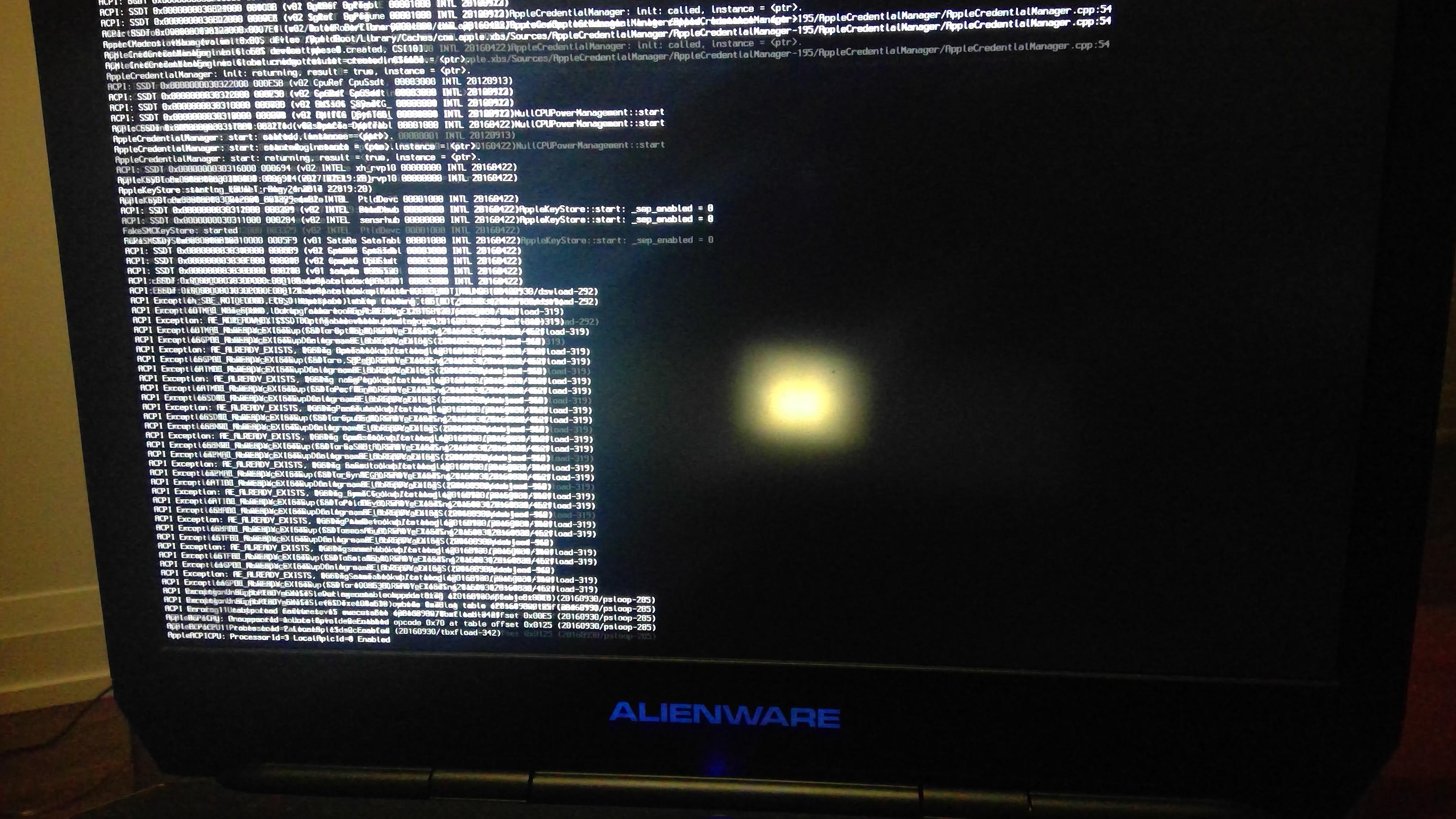
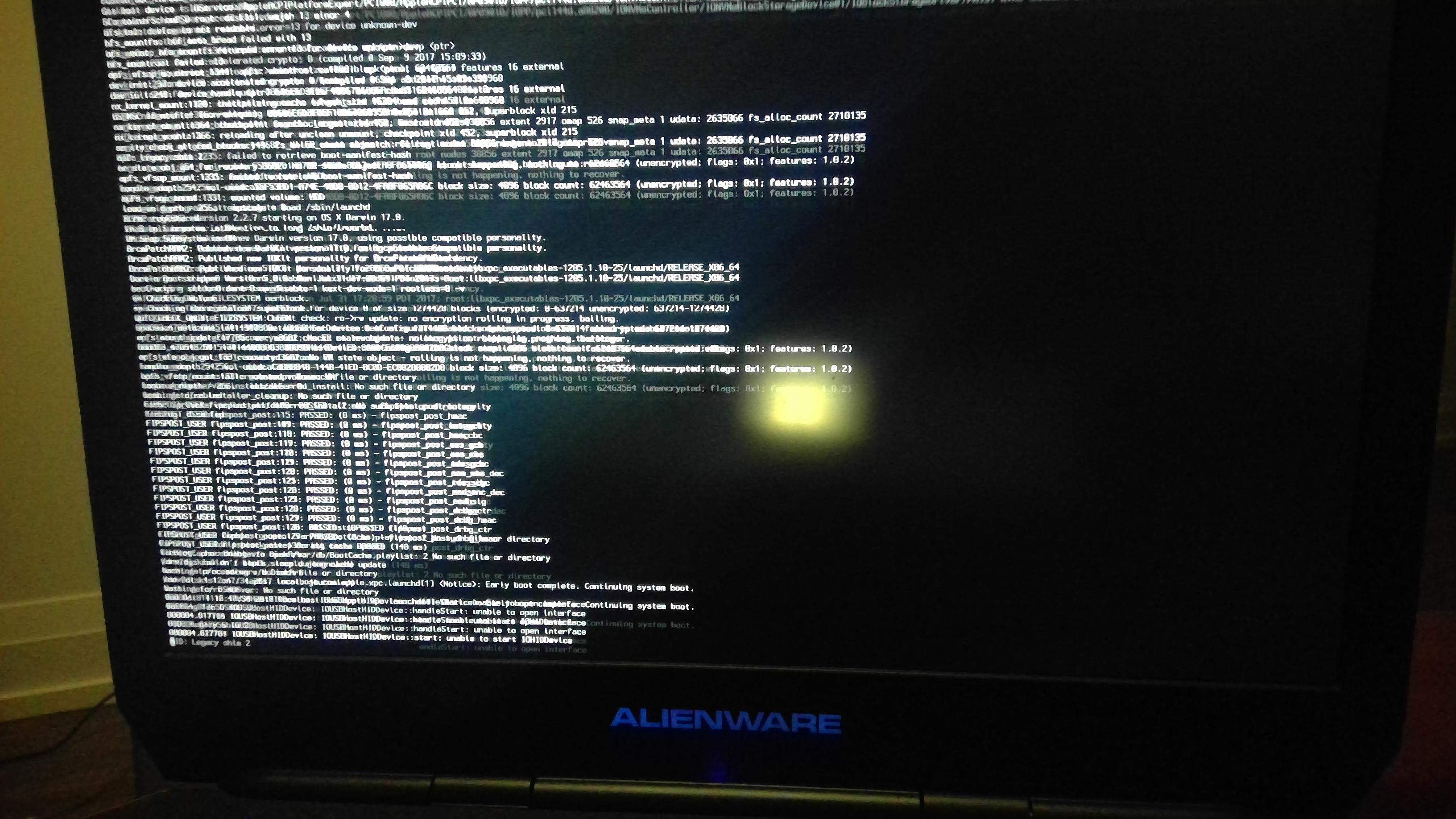


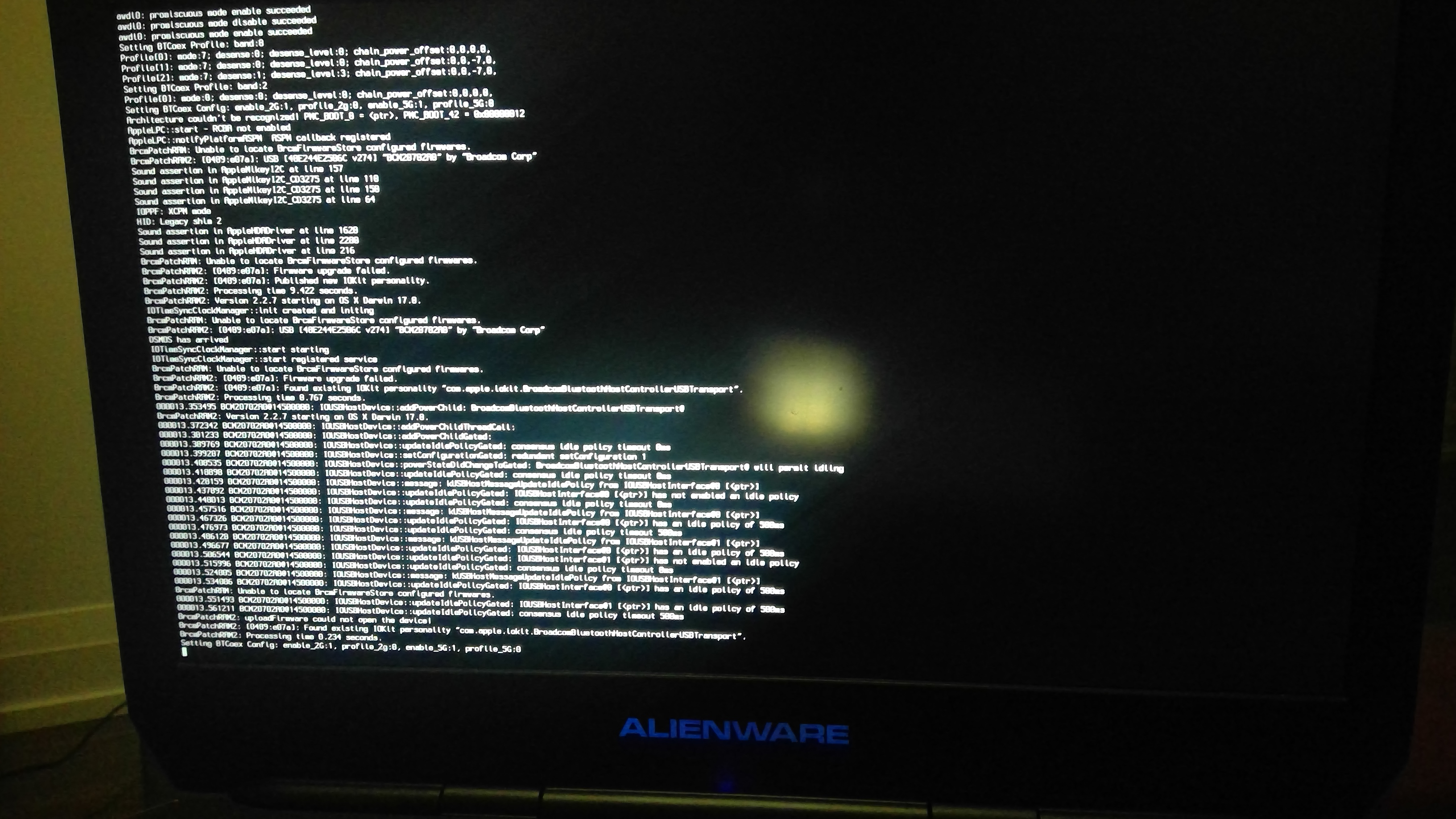
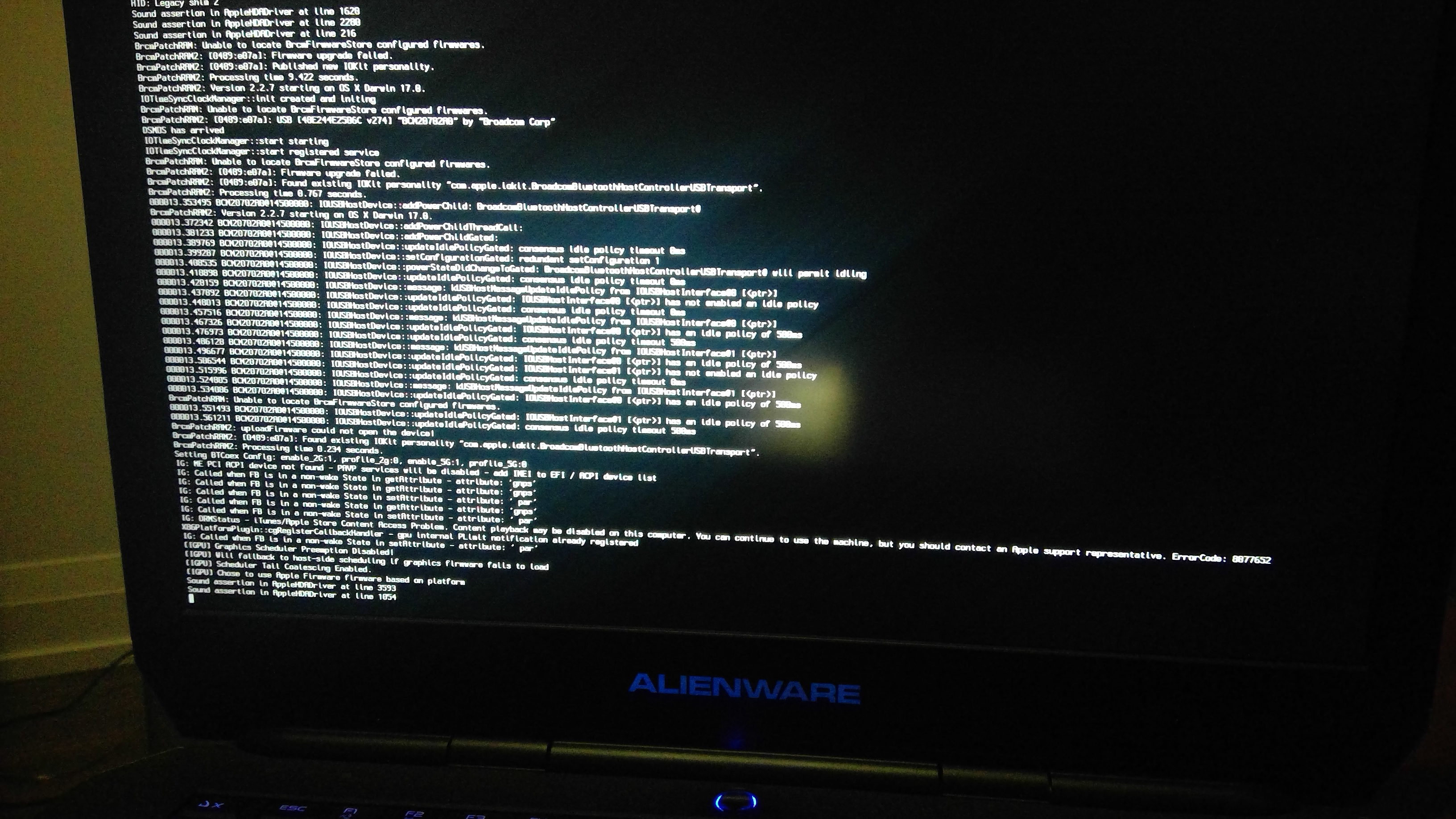
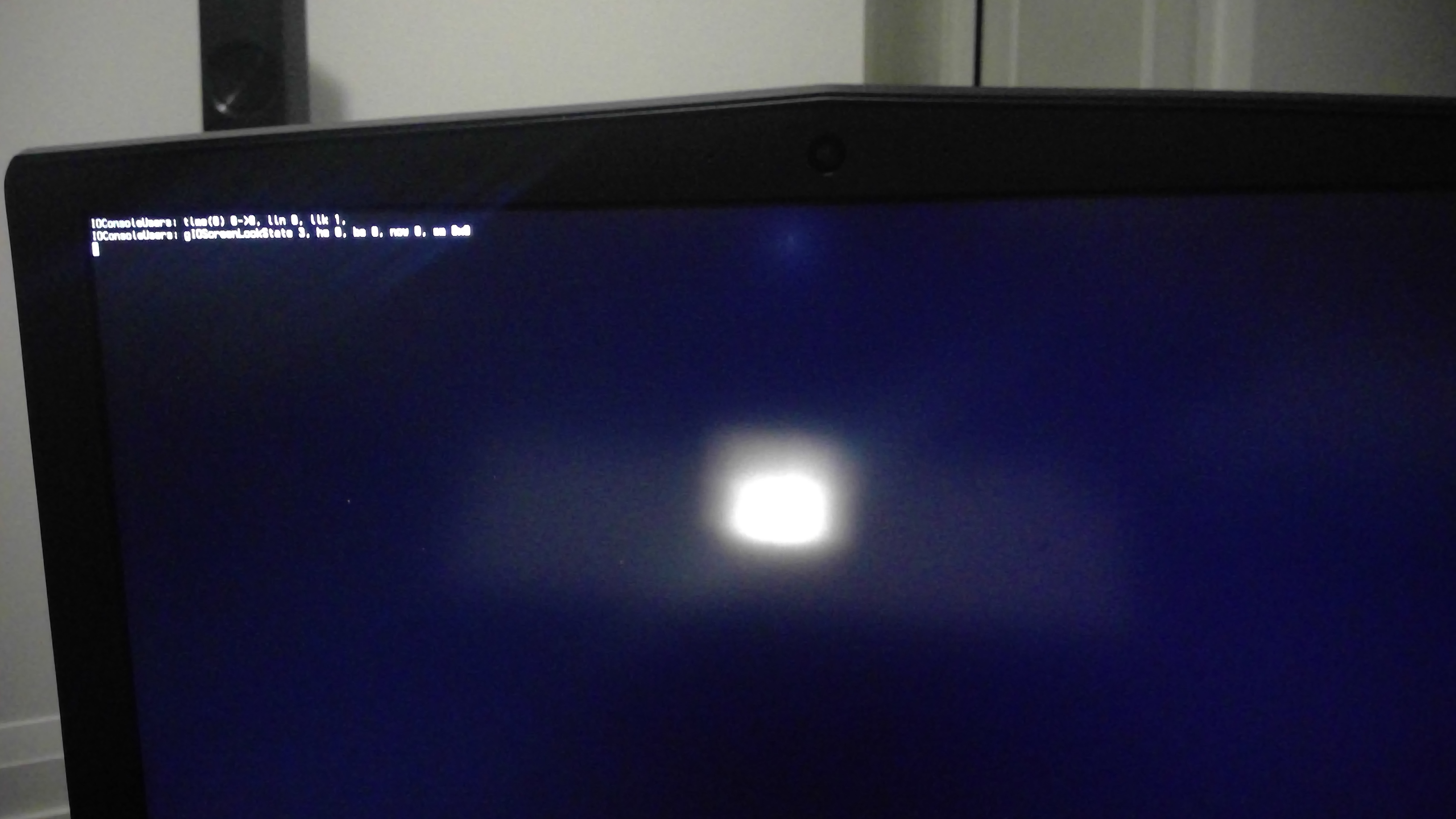
Using my previous CPU files (with a generated SSDT.aml from PikerAlpha) was leading to a kernel CPU panic, so using NullCPU for now. I also disabled my GPU (Nvidia) through ACPI patching in the DSDT.
Attached screenshots of the boot process and one where the boot process stops and my EFI folder.
Any help would be appreciated.

