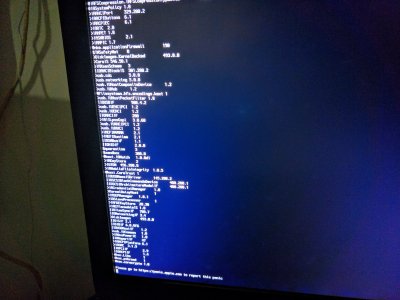- Joined
- Jul 7, 2015
- Messages
- 212
- Motherboard
- Alienware 15
- CPU
- i7-4710HQ
- Graphics
- GTX 970M + HD 4600
- Mac
- Mobile Phone
I got It and I just make a near perfect setup like I done in Desktop so I want Fusion drive for desktop i keep Jhfs on Mojave (carbon copy cloner) but laptop I am just doing that
fresh install = fresh start no more rejections no invalid signature and I will resolve Whole graphic Issue
Installing fresh and unknown error in my view if you can solve it that will great I tried ReHabMan Config.plist (Hd 5000) Idk what happened either kext or driversUEFI please check (and I choose Config on bootloader screen) i tried inject id and graphics setting but i think It is CPU issue
fresh install = fresh start no more rejections no invalid signature and I will resolve Whole graphic Issue
Installing fresh and unknown error in my view if you can solve it that will great I tried ReHabMan Config.plist (Hd 5000) Idk what happened either kext or driversUEFI please check (and I choose Config on bootloader screen) i tried inject id and graphics setting but i think It is CPU issue
Attachments
Last edited: