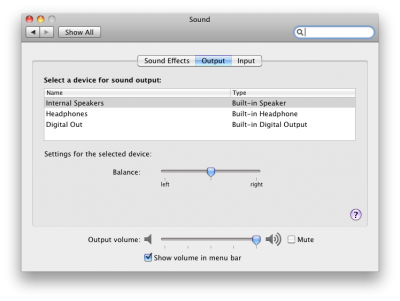- Joined
- Jan 13, 2010
- Messages
- 2,832
- Motherboard
- Gigabyte Z77X-UD5H
- CPU
- i7-3770K @4.2-4.4GHz
- Graphics
- GTX 660 Ti
- Mobile Phone
Apple doesn't seem to offer support for more than stereo sound by default, have you ever seen a Mac with more audio jacks than that?
You'd have to get yourself a sound card that's supported by snow leopard by the manufacturer and then I guess you might be able to get surround sound.
Here are some suggestions http://discussions.apple.com/thread.jsp ... &tstart=75 although a bit old.
You should be able to get pretty much any PCI card with the ICEnsamble/VIA Envy chips to work (the real sound cards, not onboard HDA crap), but you might have to try a few different drivers. M-Audio doesn't seem to be doing "cheap" sound cards any more, but you might be able to find a second hand one on the cheap. Terratec should be the next given company to try, but again it looks like you have to go down the second hand route. Generic drivers can be found here for the Enty24HT and Envy24 audio controller http://www.audio-evolution.com/drivers/
If you don't mind an external USB box, then this should do the trick http://www.terratec.net/en/products/dri ... 19875.html
You'd have to get yourself a sound card that's supported by snow leopard by the manufacturer and then I guess you might be able to get surround sound.
Here are some suggestions http://discussions.apple.com/thread.jsp ... &tstart=75 although a bit old.
You should be able to get pretty much any PCI card with the ICEnsamble/VIA Envy chips to work (the real sound cards, not onboard HDA crap), but you might have to try a few different drivers. M-Audio doesn't seem to be doing "cheap" sound cards any more, but you might be able to find a second hand one on the cheap. Terratec should be the next given company to try, but again it looks like you have to go down the second hand route. Generic drivers can be found here for the Enty24HT and Envy24 audio controller http://www.audio-evolution.com/drivers/
If you don't mind an external USB box, then this should do the trick http://www.terratec.net/en/products/dri ... 19875.html