- Joined
- Apr 22, 2021
- Messages
- 153
- Motherboard
- MSI Z390 Gaming Plus
- CPU
- i5-9600K
- Graphics
- GTX1080
- Mac
- Mobile Phone
I was able to solve the HDMI audio problem with the gtx970:
High Sierra 10.13.6
HDAU device injected by SSDT.
AppleALC 1.5.2
LILU 1.4.7
Xcode Version 10.1 (10B61)
- First we open the config.plist and in the kernelekextpatches section, we insert a new element 0 in patches, in which we are going to insert this:
Comment - string - 10.13.6-Nvidia_HDMI_Audio
Disabled - Boolean - NO
Find - Data - DE101A0E (old address to be replaced)
InfoPlistPatch - Boolean - NO
MatchOS - String - 10.13.6
Name - String - com.apple.driver.AppleHDAController
Replace - Data - DE10BB0F
The purple address is that of my HDAU device. (injected via SSDT, for the GTX970)
- To search for it, open ioreg and search for audio. Go to the HDAU device and search for: id-device and Ioname. In ioname, I have the same address as the ID device, but written in the way we need it:
10DE0FBB - only is written by inverting the bits: DE10BB0F
- Download the version suitable for the XCODE compiler. As long as it is beyond 1.4. I used 1.5.6 with Lilu version 1.4.7.
Download the source code. Which will then be compiled. Di lilu, download both the source code.zip and the RELEASE (ie already compiled) = this we will then put in EFI.
- Let's compile LILU first. Then in the path: / Users / “pc name” / Library / Developer / Xcode. We take the kext, and inside its folder we find the built version.
- Open the AppleALC / Resources / controller.plist folder. Search for GM204 and under item you enter:
Count - Number - 1
Find - Data - de100b0e
MinKernel - Number - 17
Name - String - AppleHDAController
Replace - Data - DE10BB0F
- After saving you need to insert the kext built first in the AppleALC folder, and then open the Xcode project file and compile it!
- After taking the new file, / Users / “pc name” / Library / Developer / Xcode / AppleALC etc .. Copy it to EFI / Clover / Kext / Others. Together with the LILU release and the config.plist.
Upon reboot, the HDMI audio device will be available!
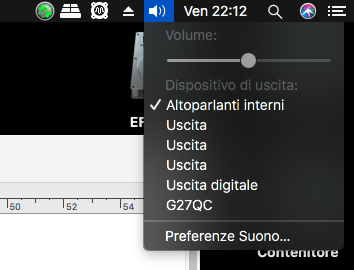
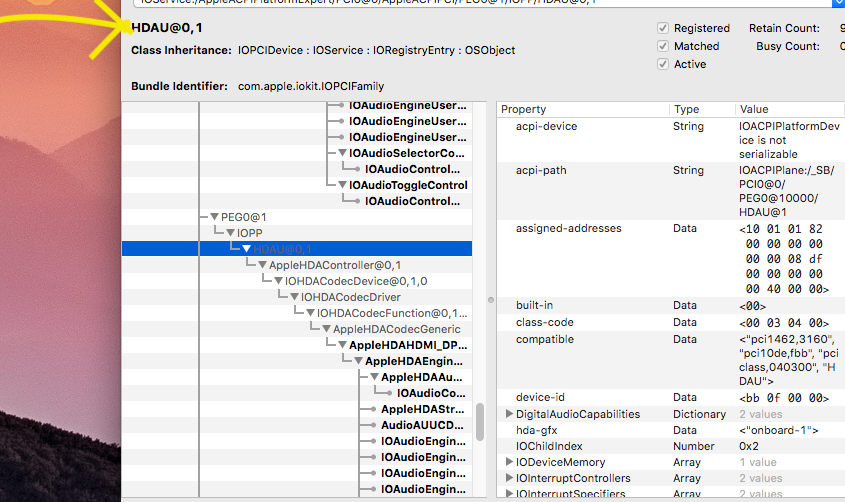
High Sierra 10.13.6
HDAU device injected by SSDT.
AppleALC 1.5.2
LILU 1.4.7
Xcode Version 10.1 (10B61)
PATCH to ControllerHDA
- First we open the config.plist and in the kernelekextpatches section, we insert a new element 0 in patches, in which we are going to insert this:
Comment - string - 10.13.6-Nvidia_HDMI_Audio
Disabled - Boolean - NO
Find - Data - DE101A0E (old address to be replaced)
InfoPlistPatch - Boolean - NO
MatchOS - String - 10.13.6
Name - String - com.apple.driver.AppleHDAController
Replace - Data - DE10BB0F
The purple address is that of my HDAU device. (injected via SSDT, for the GTX970)
- To search for it, open ioreg and search for audio. Go to the HDAU device and search for: id-device and Ioname. In ioname, I have the same address as the ID device, but written in the way we need it:
10DE0FBB - only is written by inverting the bits: DE10BB0F
PATCH to AppleALC
- Download the version suitable for the XCODE compiler. As long as it is beyond 1.4. I used 1.5.6 with Lilu version 1.4.7.
Download the source code. Which will then be compiled. Di lilu, download both the source code.zip and the RELEASE (ie already compiled) = this we will then put in EFI.
- Let's compile LILU first. Then in the path: / Users / “pc name” / Library / Developer / Xcode. We take the kext, and inside its folder we find the built version.
- Open the AppleALC / Resources / controller.plist folder. Search for GM204 and under item you enter:
Count - Number - 1
Find - Data - de100b0e
MinKernel - Number - 17
Name - String - AppleHDAController
Replace - Data - DE10BB0F
- After saving you need to insert the kext built first in the AppleALC folder, and then open the Xcode project file and compile it!
- After taking the new file, / Users / “pc name” / Library / Developer / Xcode / AppleALC etc .. Copy it to EFI / Clover / Kext / Others. Together with the LILU release and the config.plist.
Upon reboot, the HDMI audio device will be available!
Last edited:
