- Joined
- Jul 30, 2012
- Messages
- 12
- Motherboard
- Acer Aspire 7720G
- CPU
- Intel Core 2 Duo T9300 (2x2.5 Ghz)
- Graphics
- NVIDIA GeForce 9500M GS
- Mac
- Classic Mac
- Mobile Phone
Hello,
I successfully installed OS X Mountain Lion on my Acer Aspire - thanks to Unibeast
Most thinks are working except sound and sleep. I want to activate sound and needs help. I hope somebody can help me because I spend two days now and it doesn't work yet
Following sound data:
VoodooHDA "identifies" the audio device, but there is no sound even on full sound volume.
On Lion I had a patched AppleHDA.kext which works only in 32 bit Start mode. If I set x86 in Chameleon Wizard in ML my Hackintosh doesn't start anymore (a kext cache error; If I deactivate kext cache, it doesn't start anymore because it holds on "PCI begin configuration").
Can somebody help me? I need a working DSDT or Kext...
Here are my info from "System info"
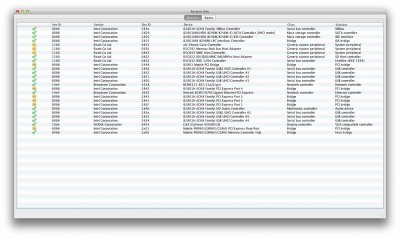

Grüße
Fabi
I successfully installed OS X Mountain Lion on my Acer Aspire - thanks to Unibeast
Most thinks are working except sound and sleep. I want to activate sound and needs help. I hope somebody can help me because I spend two days now and it doesn't work yet
Following sound data:
- Name: Realtek High Definition Audio
- Audiocodec: ALC268
- Hardware-IDs: HDAUDIO\FUNC_01&VEN_10EC&DEV_0268&SUBSYS_1025011E&REV_1000
- Compatible IDs: HDAUDIO\FUNC_01&CTLR_VEN_8086&CTLR_DEV_284B&VEN_10EC&DEV_0268&REV_1000
- Vendor-ID: 10EC
- Dev-ID: 0268
VoodooHDA "identifies" the audio device, but there is no sound even on full sound volume.
On Lion I had a patched AppleHDA.kext which works only in 32 bit Start mode. If I set x86 in Chameleon Wizard in ML my Hackintosh doesn't start anymore (a kext cache error; If I deactivate kext cache, it doesn't start anymore because it holds on "PCI begin configuration").
Can somebody help me? I need a working DSDT or Kext...
Here are my info from "System info"
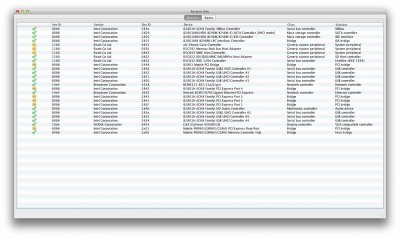

Grüße
Fabi
