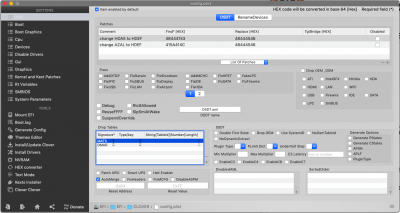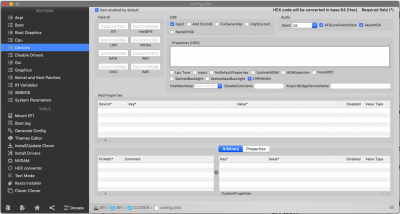- Joined
- Aug 17, 2010
- Messages
- 17
- Motherboard
- Asus ProArt 690 Creator WiFi
- CPU
- i9-13900KF
- Graphics
- RX 6900 XT
- Mac
- Mobile Phone
Hi all,
I've got a little question I'd really appreciate anyone that might help me with.
My mobo is a Gigabyte Aorus Z390 Master (Realtek codec 1220-VB) and my monitor is a Samsung CF971, connected to my Vega 64 through DP.
I'm in Mojave 10.14.5.
Everything works great in my rig (continuity, sleep, etc.). I'm using HDAS to HDFEF as well as AZAL to HDEF Clover patches, plus AppleALC + LILU (last versions). Used sound layout ID is 28 (16 also seems to work well).
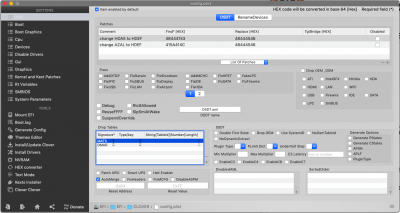
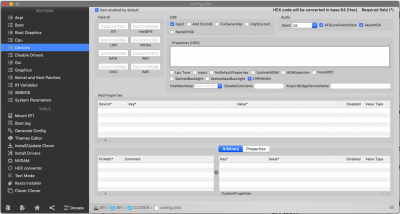
Odd thing is that, when I fresh boot into MacOS, despite the sound device is properly detected and shown in the system preferences pane, no sound plays trough my monitor. But once the system goes to sleep and then I wake it up, sound works perfectly.
At first, I thought it had something to do with the sound layout ID and I tried different numbers, but then I realized that it must have to do with something else. Perhaps an improper dGPU configuration.
Has this happened to any of you?
Looking forward to your kind feedback,
Thanks.
I've got a little question I'd really appreciate anyone that might help me with.
My mobo is a Gigabyte Aorus Z390 Master (Realtek codec 1220-VB) and my monitor is a Samsung CF971, connected to my Vega 64 through DP.
I'm in Mojave 10.14.5.
Everything works great in my rig (continuity, sleep, etc.). I'm using HDAS to HDFEF as well as AZAL to HDEF Clover patches, plus AppleALC + LILU (last versions). Used sound layout ID is 28 (16 also seems to work well).
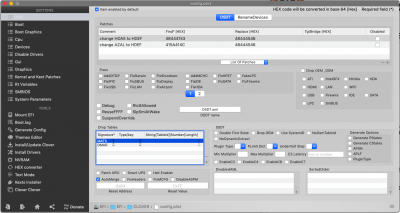
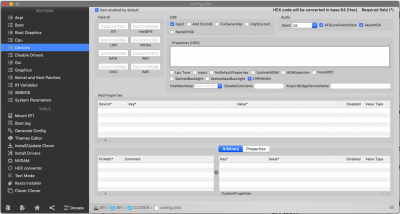
Odd thing is that, when I fresh boot into MacOS, despite the sound device is properly detected and shown in the system preferences pane, no sound plays trough my monitor. But once the system goes to sleep and then I wake it up, sound works perfectly.
At first, I thought it had something to do with the sound layout ID and I tried different numbers, but then I realized that it must have to do with something else. Perhaps an improper dGPU configuration.
Has this happened to any of you?
Looking forward to your kind feedback,
Thanks.