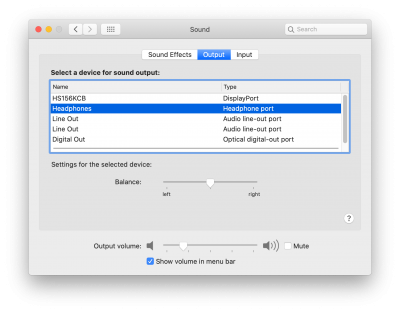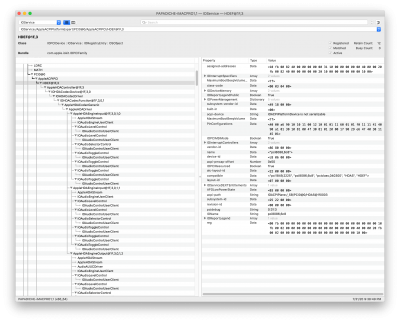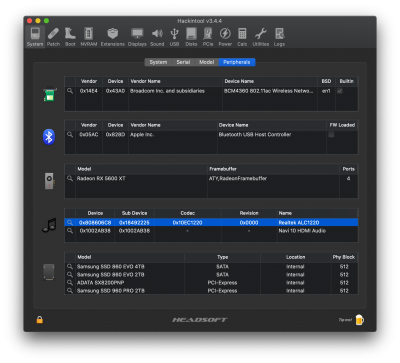- Joined
- Apr 5, 2018
- Messages
- 86
- Motherboard
- Z490 Phan ITX/TB3
- CPU
- i9-10900K
- Graphics
- RX 5600 XT
- Mac
Followed the Opencore guide, currently using alcid=1 under layout-id (within the PCI entries portion of config.plist).
Using an ASRock Z490 Phantom Gaming ITX/ac. Has the same ALC1220 found on the Z390 Phantom Gaming ITX/ac and found on many other boards. Audio over DisplayPort, HDMI, and USB is flawless. Any ideas on how I can get internal audio working?
I've tried every alcid=xx from 1-34 and also tried manually inserting the device at 1F,3 within my PCI devices list. I read from someone that the Fake PCI ID kext may work, but I think I have to customize it with an SSDT/.aml a-la InjectAllUSB correct? How might I go about that?=
Thanks!!
Hardware:
SOLUTION: Version v1.5.1+ of AppleALC.kext does all this patching for you! All that's necessary is either alcid=11 [ under boot-args ] or layout-id 0B000000 [ under DeviceProperties -> Add -> PciRoot(0x0)/Pci(0x1F,0x3) ].
Using an ASRock Z490 Phantom Gaming ITX/ac. Has the same ALC1220 found on the Z390 Phantom Gaming ITX/ac and found on many other boards. Audio over DisplayPort, HDMI, and USB is flawless. Any ideas on how I can get internal audio working?
I've tried every alcid=xx from 1-34 and also tried manually inserting the device at 1F,3 within my PCI devices list. I read from someone that the Fake PCI ID kext may work, but I think I have to customize it with an SSDT/.aml a-la InjectAllUSB correct? How might I go about that?=
Thanks!!
Hardware:
- Intel i9-10900K
- ASRock Z490 Phantom Gaming ITX/ac
- 64GB 3200MHz CL16 RAM
- RX 5600 XT GPU
SOLUTION: Version v1.5.1+ of AppleALC.kext does all this patching for you! All that's necessary is either alcid=11 [ under boot-args ] or layout-id 0B000000 [ under DeviceProperties -> Add -> PciRoot(0x0)/Pci(0x1F,0x3) ].
Attachments
Last edited: