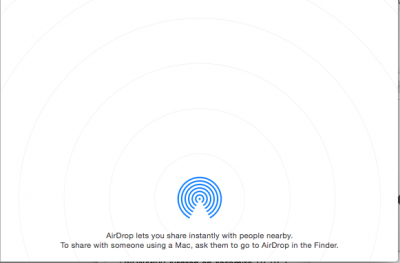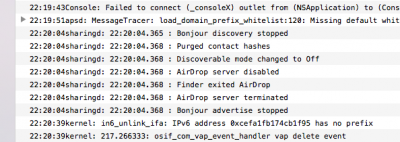- Joined
- Mar 24, 2013
- Messages
- 47
- Motherboard
- ASUS Z270 TUF Mark 1
- CPU
- I7-7700K
- Graphics
- HD630 / GTX 1080 Ti
- Mac
- Mobile Phone
Hi,
I have a Hackint0sh build which is almost perfect, bar one thing! Airdrop.
Everything is working fine, iCloud, iMessage, FaceTime, Handoff and Continuity.
However, although airdrop shows in finder, it does not detect my iPhone or iPad.
Airdrop between the iPhone and iPad works fine.
All devices are on the same wireless network and my hack uses the Broadcom "AirPort Extreme (0x14E4, 0x111) BCM43xx 1.0 (7.21.94.25.1a3)" and reports that AirDrop is supported.
This is a Tonymacx86 fresh clover 3280 installation with unique hardware ID's etc. (Thanks Tonymacx86!)
P.S. I still have BooterConfig 0x28 and CsrActiveConfig 0x3 in my config.plist - could it be related to SIP protection perhaps?
Any ideas?
Thanks in advance.
Jon.
I have a Hackint0sh build which is almost perfect, bar one thing! Airdrop.
Everything is working fine, iCloud, iMessage, FaceTime, Handoff and Continuity.
However, although airdrop shows in finder, it does not detect my iPhone or iPad.
Airdrop between the iPhone and iPad works fine.
All devices are on the same wireless network and my hack uses the Broadcom "AirPort Extreme (0x14E4, 0x111) BCM43xx 1.0 (7.21.94.25.1a3)" and reports that AirDrop is supported.
This is a Tonymacx86 fresh clover 3280 installation with unique hardware ID's etc. (Thanks Tonymacx86!)
P.S. I still have BooterConfig 0x28 and CsrActiveConfig 0x3 in my config.plist - could it be related to SIP protection perhaps?
Any ideas?
Thanks in advance.
Jon.