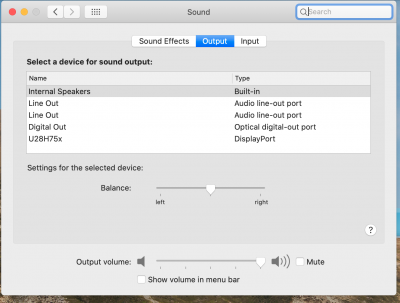- Joined
- Mar 19, 2014
- Messages
- 34
- Motherboard
- ASRock B75 Pro3
- CPU
- E3-1230v2
- Graphics
- GTX 670
- Mac
I followed top guides to set my audio driver (ALC892) and it worked on Mojave very smooth , but after upgrade to 10.15 , it does not work at all.
anyone get this problem ? and how to fix it out ? thanks
anyone get this problem ? and how to fix it out ? thanks