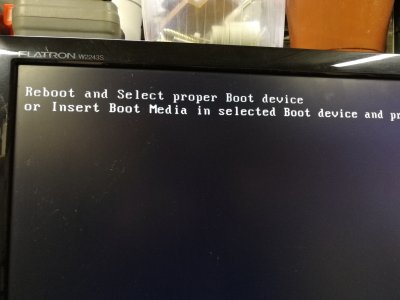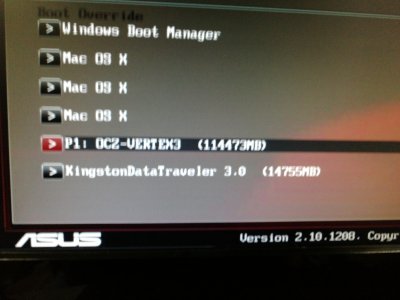- Joined
- Nov 2, 2012
- Messages
- 7
- Motherboard
- GA-Z77X-UD5H
- CPU
- Intel Core i7-3770K
- Graphics
- Asus GeForce GTX 660 Ti 2GB
- Mac
- Classic Mac
- Mobile Phone
Hi All,
Am I really the only one with the problem of starting the update, 2 restarts and ending up with 10.15.0 again?
I tried nearly everything:
kexts updated;
Update via AppStore or complementary update.
Any ideas?
Best, Christian
Am I really the only one with the problem of starting the update, 2 restarts and ending up with 10.15.0 again?
I tried nearly everything:
kexts updated;
Update via AppStore or complementary update.
Any ideas?
Best, Christian