- Joined
- Feb 20, 2019
- Messages
- 26
- Motherboard
- Intel NUC8i7BEH
- CPU
- i7-8559U
- Graphics
- Iris Plus 655
- Mac
- Mobile Phone
The update went actually well. I can start my system, and it shows version 10.15.4 as you can see below.

However, there is one issue I have to deal with when I restart my PC the Clover bootloader shows this:

The option to install from macOS is still there as default, and of course since it has done it already it results in this message:
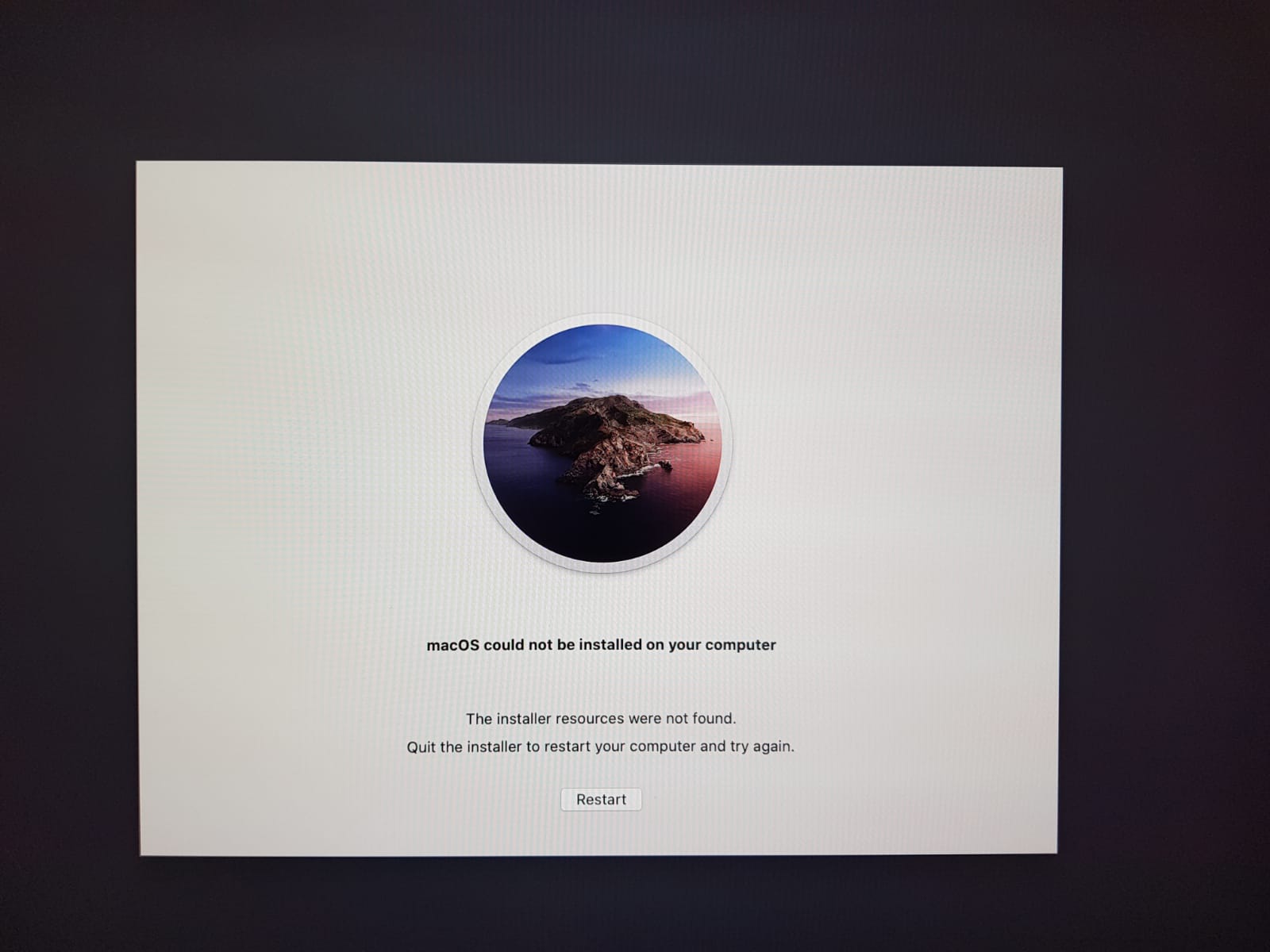
Choosing the other option results in a fully functional mac OS. Is there a quick fix for this ? Thanks in advance !
However, there is one issue I have to deal with when I restart my PC the Clover bootloader shows this:
The option to install from macOS is still there as default, and of course since it has done it already it results in this message:
Choosing the other option results in a fully functional mac OS. Is there a quick fix for this ? Thanks in advance !
