- Joined
- Feb 24, 2017
- Messages
- 33
- Motherboard
- Gigabyte Z390 Designare
- CPU
- i9-9900K
- Graphics
- RX 5700 XT
- Mac
- Classic Mac
- Mobile Phone
updated to the latest clover bootloader r5107. Link: download here, then I got the following problem:
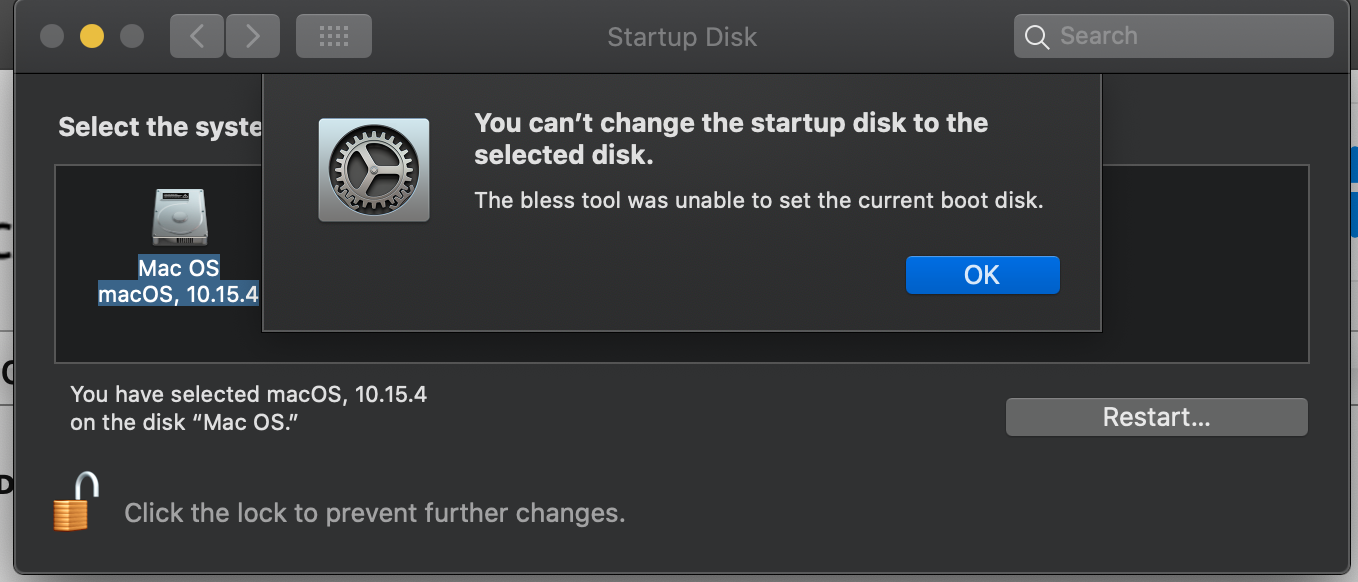
Hope to get some help. Thanks so much!
After two days research and tryouts, I finally fixed this issue.
Here is how:
1. change the default boot drive from "lastBootedvolume" to my default drive. example " Mac OS" for me.
2. Since I'm already on 10.15.4 (I don't have a backup so I cannot restore to 10.15.3), download this update package from Apple directly. link is https://updates.cdn-apple.com/2020/macos/061-72537-20200318-4b084b78-1275-49e7-a021-ea36fa013c67/macOSUpdCombo10.15.4.dmg
3. install this update, the system will reboot twice, make sure select install data partition manually every time, once the update is finished. the "install data partition no longer showing at clover boot screen.
Hope to get some help. Thanks so much!
After two days research and tryouts, I finally fixed this issue.
Here is how:
1. change the default boot drive from "lastBootedvolume" to my default drive. example " Mac OS" for me.
2. Since I'm already on 10.15.4 (I don't have a backup so I cannot restore to 10.15.3), download this update package from Apple directly. link is https://updates.cdn-apple.com/2020/macos/061-72537-20200318-4b084b78-1275-49e7-a021-ea36fa013c67/macOSUpdCombo10.15.4.dmg
3. install this update, the system will reboot twice, make sure select install data partition manually every time, once the update is finished. the "install data partition no longer showing at clover boot screen.
Last edited:
