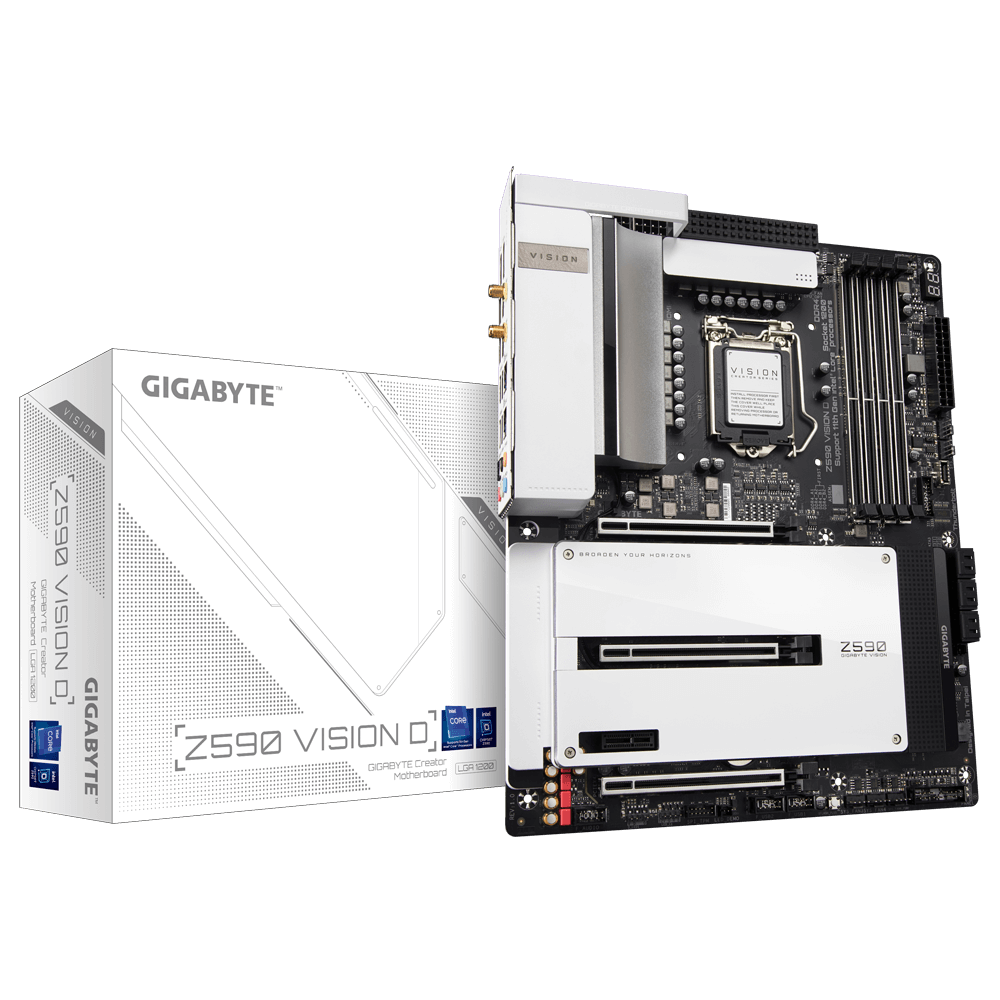- Joined
- May 21, 2011
- Messages
- 405
- Motherboard
- Lenovo m90q Tiny
- CPU
- i7-10700
- Graphics
- UHD 630
- Mac
Hi,
I was wondering what were the best known working build out of the box that meets those requirements:
Chipset: Z490 or newer
CPU: 10th or 11th Gen i7
Graphics: Intel IGPU. No AMD GPU.
Ports: At least 2 display ports working. 4k hopefully.
Every hackintosh I built in the past I ended up getting an AMD graphics card because the IGPU was a mess. No 4k or only one monitor.
I'm looking for the best hackintosh I could build that meets the above criterias with an IGPU.
Reason: GPUs are costly and also very hard to buy right now.
Thank you
James
I was wondering what were the best known working build out of the box that meets those requirements:
Chipset: Z490 or newer
CPU: 10th or 11th Gen i7
Graphics: Intel IGPU. No AMD GPU.
Ports: At least 2 display ports working. 4k hopefully.
Every hackintosh I built in the past I ended up getting an AMD graphics card because the IGPU was a mess. No 4k or only one monitor.
I'm looking for the best hackintosh I could build that meets the above criterias with an IGPU.
Reason: GPUs are costly and also very hard to buy right now.
Thank you
James