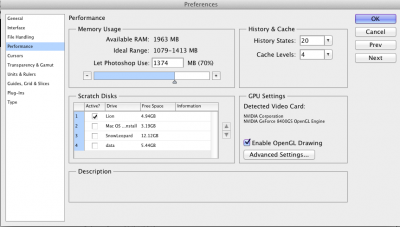- Joined
- Mar 2, 2011
- Messages
- 250
- Motherboard
- Mac OSX Lion 10.7.3
- CPU
- Intel® Core 2 Duo 2.0 GHz
- Graphics
- AMD RADEON ATI HD 4350 512 MB DDR2
- Mac
- Classic Mac
- Mobile Phone
How about if you all try this driver installed?
is it still didn't working ?
http://www.nvidia.co.uk/object/mac-driv ... ve-uk.html
or
http://www.nvidia.com/object/mac-driver-archive.html
i only install that driver and working good for my adobe photoshop cs4
still not download cs5
Screen Shot 2011-12-02 at 3.41.28 PM.png
my card is not listed on that driver, but apparently support CUDA.
if you were tried it all, i guess i should find and try latest photoshop..
is it still didn't working ?
http://www.nvidia.co.uk/object/mac-driv ... ve-uk.html
or
http://www.nvidia.com/object/mac-driver-archive.html
i only install that driver and working good for my adobe photoshop cs4
still not download cs5
Screen Shot 2011-12-02 at 3.41.28 PM.png
my card is not listed on that driver, but apparently support CUDA.
if you were tried it all, i guess i should find and try latest photoshop..