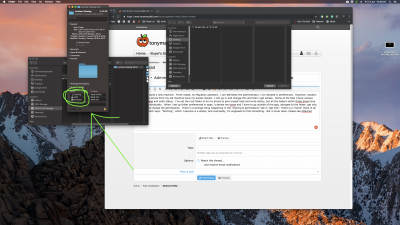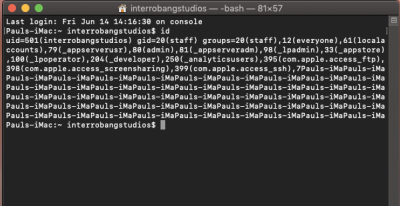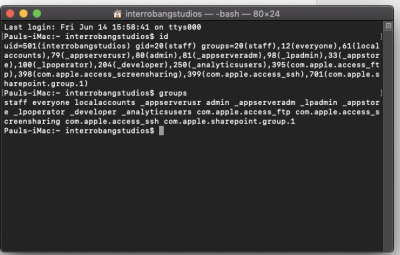- Joined
- Oct 30, 2014
- Messages
- 267
- Motherboard
- Gigabyte Z390 Aorus Pro WiFi
- CPU
- i9-9900k
- Graphics
- RX 580
- Mac
I recently built a new machine. Fresh install, no Migration assistant. I am definitely the administrator. I've checked in preferences. However, random files on my drives from my old machine have my access locked. I can go in and change this and then I get access. Some of the files I have various levels of read and write status. I've set the root folder of all my drives to give myself read and write status, but all the folders within those drives have to be set individually. When I set up folder preferenced within apps, it denies me access and I have to go outside of the app, navigate to the folder, get info, unlock, and change the permissions. There is a strange thing happening in the "sharing & permissions" tab in "get info". There is a "name" there in all of them which says: "fetching", which I assume is a status, and eventually, it's supposed to find something. But it never does. Please see the attached.