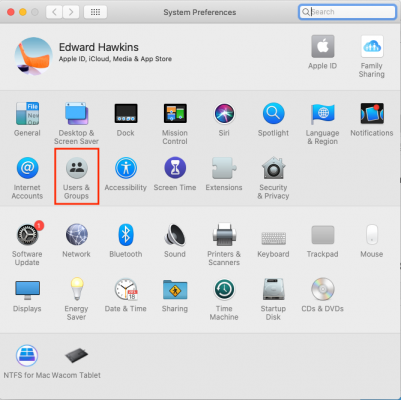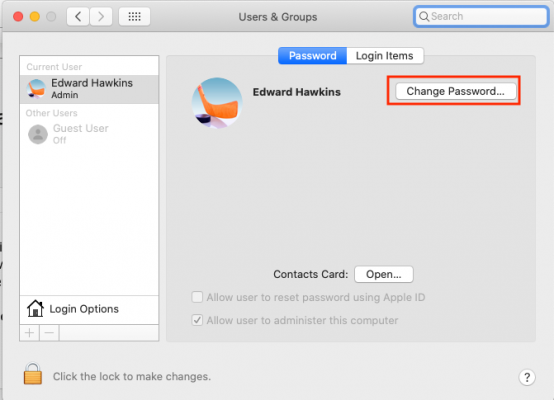- Joined
- Nov 18, 2015
- Messages
- 170
- Motherboard
- Gigabyte Z390 Designare
- CPU
- i9-9900K
- Graphics
- RX 580
Hi All,
After installation of macOS Big Sur 11.4 (and the creation of the admin user) on a separate APFS volume on my sistem drive, the password created works only for Big Sur login but not for changing settings when needed. Right after the installation it worked but later it was no longer possible to use it.
How can i fix this problem?
Thanks in advance for Your help
After installation of macOS Big Sur 11.4 (and the creation of the admin user) on a separate APFS volume on my sistem drive, the password created works only for Big Sur login but not for changing settings when needed. Right after the installation it worked but later it was no longer possible to use it.
How can i fix this problem?
Thanks in advance for Your help
Last edited: